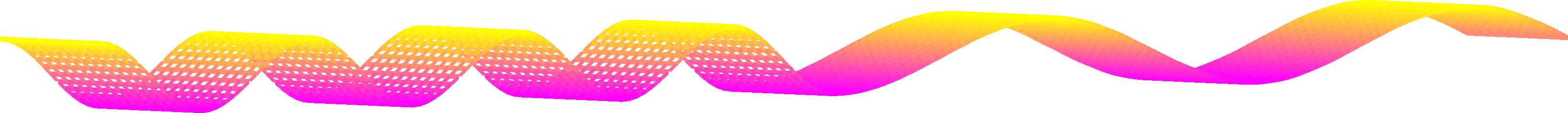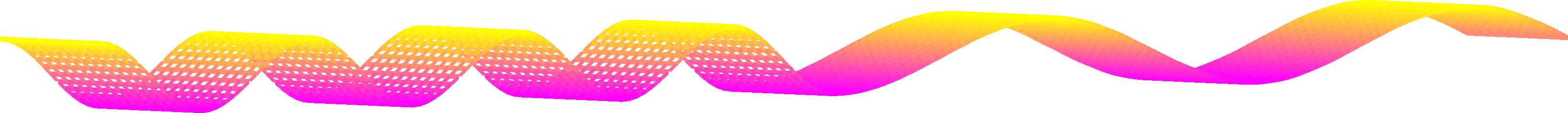Ultra-fast Vector 2D (V2D) solver for axisymmetrical structures (BOR - Body of Revolution) as large as 2000 wavelengths, including antennas, circular waveguides discontinuities, and resonators.
The specific features of QuickWave-3D include the possibility of simulating microwave heating problems. The software has been prepared to work in sophisticated regimes, modelling the movement of the heated load(s) even along complicated trajectories, etc. Transfer of the heat generated by electromagnetic fields can be modelled with internal Heat Transfer Module or by coupling QuickWave-3D simulations to external computational fluid dynamics packages.
QuickWave plug-in for popular CAD environment, Autodesk® Inventor® Software. Graphical definition of 3D/V2D structures in CAD environment, mesh generation, and specification of simulation parameters.
QuickWave is very flexible in so called co-processings. The user can open arbitrary number of windows for display of field components, dissipated power, Poynting vector etc. (in various graphical display systems and at any simulation stage). The decisions about the number and type of the windows showing values deliverable from the instantaneous filed components do not need to be taken prior to launching the simulation. The co-processings data are available (for viewing, storing, etc.) at any time during the simulation.
Powerful Freeze option enabling saving the state of the simulation in the purpose to restore this state or continue the calculations in the future. All QW-Simulator functions work in the same normal manner after "defreeze" operation. This feature is very convenient in many situations, typical when the user wants to:
Breakpoints and tasker mechanism of executing user defined sequence of commands, allowing performing the defined operations, e.g. freezing simulation, saving simulation results, automatically.
Batch operation for both QW-Editor and QW-Simulator.
Create option enables performing the consecutive QW-Simulator tasks one by one (suspending the simulation after each task); the user initiates start of the next task.
An important tool for mesh verification if the mesh used in simulation corresponds to the intentions of the user. After opening the Test Mesh window we can see layer by layer how the FDTD grid has been created by the QW-Editor. For a cell pointed by a cursor, its position, cell type and filling media are shown in window status. More detailed information for each cell is provided by Media Info dialogue.
Flexible and convenient User Defined Object (UDO) language for defining geometry and setting all simulation parameters. The UDO language is simple and gives the user the possibility to create his own arbitrarily complicated parametric objects, best suited for his particular requirements.
Ready-to-use elements and objects (antennas, waveguides, etc.) library and lumped impedance library (parallel RLC, series RLC, Drude, Debye, and Lorentz).
Import geometry from SAT, DXF files and other CAD formats via QW-AddIn for Autodesk® Inventor® Software.
Export geometry to SAT file.
Export S-parameters results to SuperCompact, TouchStone, CSV data or Pure data (pure numerical data) formats and export radiation patterns results to CSV data and Pure data formats for 3D structures, and additionally to SAC and GRASP formats for Vector 2D (V2D) problems.
Import TouchStone, CSV data and Pure data formats.
Speed of computing has been in the focus of QuickWave software developers since its early days. We are putting a lot of effort to keep pace with the hardware development. Thus we have a variety of options for the optimum speed of computing on various multiprocessor/multicore, GPU and MultiGPU configurations.
Optimal cell indexing allowing for very fast FDTD calculations.
Slow down option enabling slowing down the simulation; useful in case when the user wants to watch the transient of the fields and due to the simulation speed the fields are moving "too fast".