

 
|

3.3 Creating ABC MUR Box
In case of radiating scenarios, the entire project should be terminated with absorbing boundary conditions. Introducing them is the next step in our project creation process. In this case we will use MUR absorbing boundary conditions in a form of MUR Box. To introduce the absorbing box we need to press ABCbutton and choose MUR Box option.
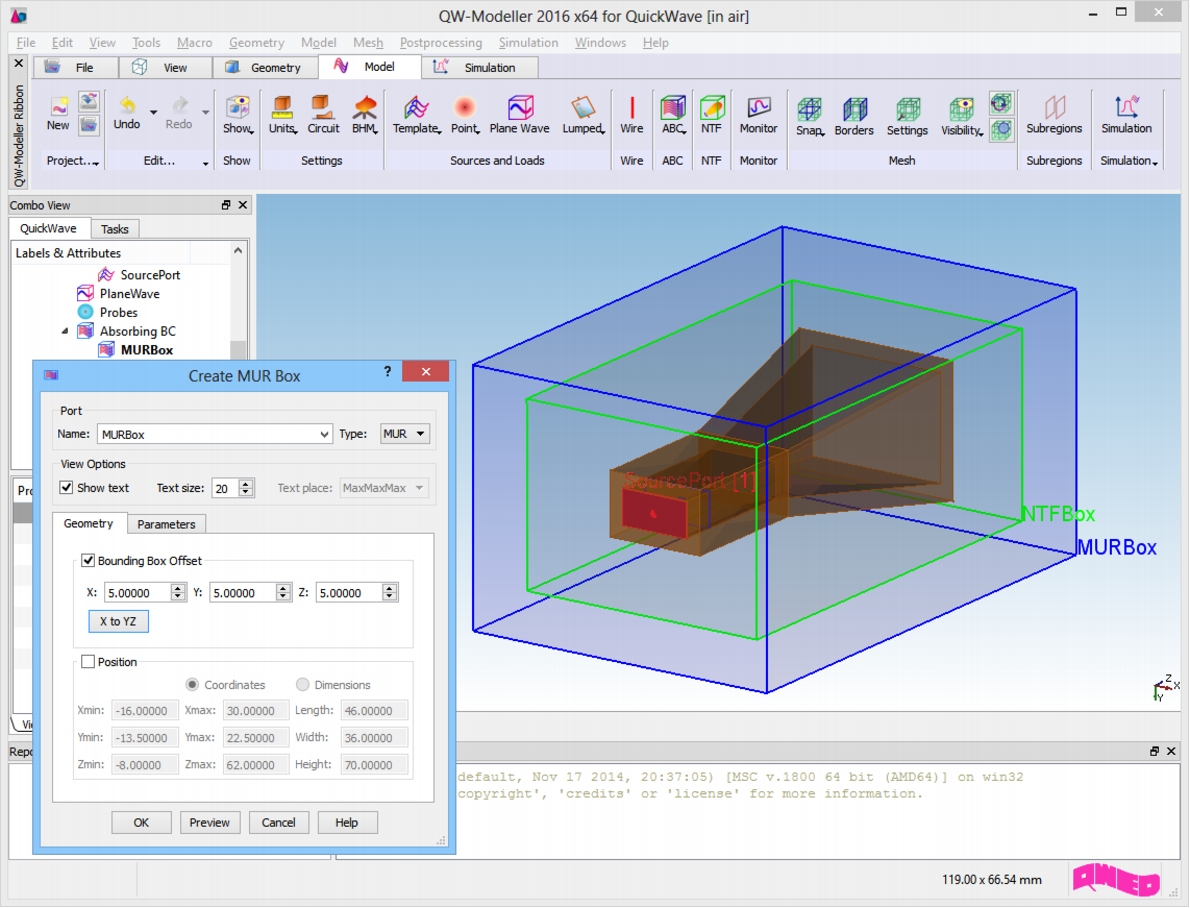 Create MUR Box dialogue for the horn antenna.
Create MUR Box dialogue for the horn antenna.
In this case we set the dimensions of the absorbing box by defining its offset from the structure, by taking advantage of the Bounding Box Offset option. In this case the offset is given with respect to NTF Box dimensions and equals to 5 mm in all directions. The MUR Box is drawn with blue lines and its preview appears in the project's main window. We accept the settings by pressing OK button.When the antenna geometry is ready and all the required simulation objects have been introduce we can proceed to the next step.
|
QWED Sp. z o.o. Voice: +48 22 625 73 19 Fax: +48 22 621 62 99 info@qwed.eu |
 
|