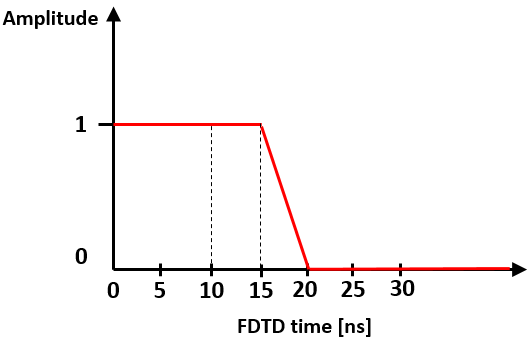
5.4.2 User defined signal excitation
In QuickWave the user can use a custom excitation waveform. This feature allows exciting the structure with more advanced and specialised signal waveforms that are not included in the standard waveform library. For that purpose the Defined by user option can be used. The user needs to indicate the text file in which the waveform is saved. Text file with excitation defined by the user should contain two columns. First column represents FDTD time in [ns] and the second column represents excitation amplitude in [sqrt(W)], e.g.:
0 0
0.02 1
The simplicity of the file format allows for easy values generation using calculation softwares, e.g. Matlab.
Note that between the defined FDTD time points the linear approximation is always applied. Additionally, if the waveform file is not defined from 0 ns FDTD time point, e.g.
10 1
15 1
20 0
the amplitude value of first available in the file time point will be assigned to all previous time moments until 0 ns. Similarly, the amplitude of the last FDTD time point available in the file, will be assigned to all following time moments. The example of how those are performed for the above waveform is shown graphically in the figure below.
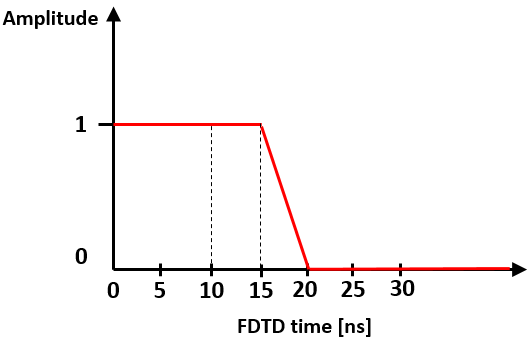
Note that in case of using plane wave excitation, the text file containing the signal waveform should include also the declaration of central frequency. The exemplary file content is as follows:
!F_central=5.0
10 1
15 1
20 0