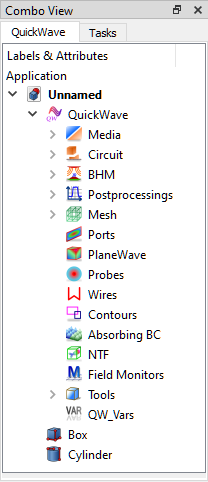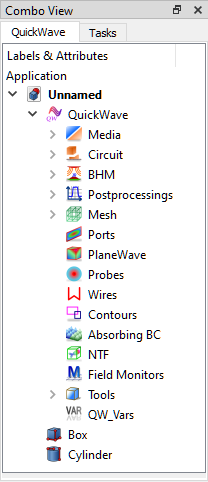
1.6 Tree View
The tree view shows the hierarchy and construction history of all the geometrical objects in the project and allows managing groups and geometrical objects (create groups, move objects to groups, delete objects or groups, by right-clicking in the tree view or on an object, rename objects by double-clicking on their names, or possibly other operations, depending on the current workbench).
For selected object all available objects' properties are displayed in the Property Editor (see Property Editor chapter for more information).
Pressing SPACE key on selected object(s) will toggle its visibility in the 3D view.