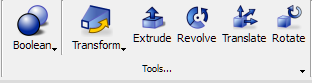
4.3.4 Rotate
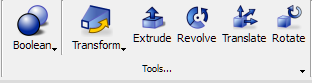
The rotate tool is used to rotate a geometrical objects.
After clicking ![]() button in the QW-Modeller Ribbon's Geometry tab, an additional dialogue will appear for introducing translate parameters along X, Y and Z axis.
button in the QW-Modeller Ribbon's Geometry tab, an additional dialogue will appear for introducing translate parameters along X, Y and Z axis.
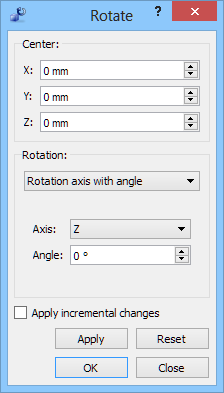

The Center section adjusts the rotational axis to one that does not pass through the object's reference point. The Rotation section adjusts the rotational angle(s) and the method of specifying those angles.
The Apply incremental changes to object placement tick box is useful when rotations are to be made relative the object's current position/attitude, rather than to the original position/attitude. Ticking this box resets the dialog's input fields to zero, but does not change the object's orientation or location. Subsequent entries do change the orientation/location, but are applied from the object's current position.