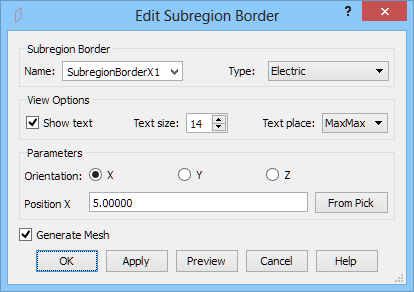
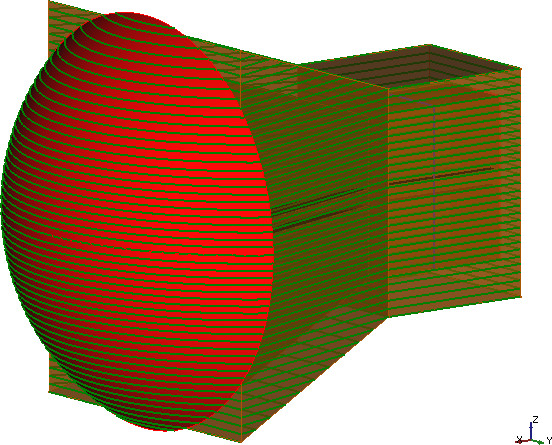
11.2 Sections
Geometrical objects are exported using sections (XY plane cross-sections through geometrical object at all the mesh levels in Z-direction).
The conformal FDTD cells created by the QW-Editor are transferred into the QW-Simulator layer by layer. The meshing of 2D cross-sections parallel to the XY plane is performed at the bottom and top of each sublayer. Since the types of 3D cells are consistently predefined in QW-Editor and QW-Simulator, QW-Simulator can reconstruct the original shape of material boundaries by collating the meshes at the bottom and top of the neighbouring sublayers. The result is recorded in the form of six structured LC matrices, which comprise full information on each cell's geometry and filling media. Such an approach further optimises the operation count of the actual FDTD analysis to 24 additions and 6 multiplications (in lossless regions).
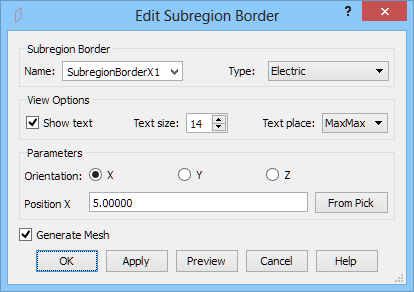
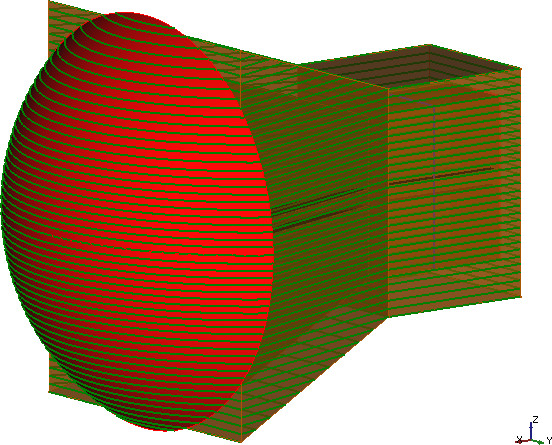
Sections (XY plane cross-sections through all geometrical objects) must be created before export. Sections creation could be time consuming for complicated objects.
Generated sections are placed in Sections group, under Mesh group, as objects with name starting with SR_ and object name added. Sections are separated for each geometrical object that is allowed to be exported (see Exported Objects chapter for information which geometrical objects will be exported). If Draw All Levels option is set to true, all sections will be visible. We can set the scope of the visible sections by setting Draw All Levels option to false and setting the range of the visible Z-levels using Draw Level From and Draw Level To.
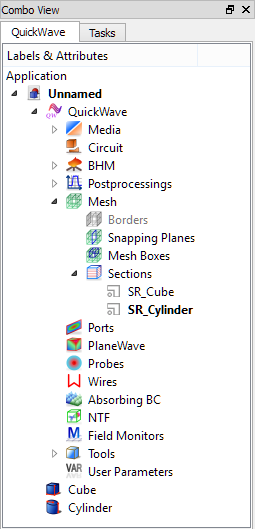
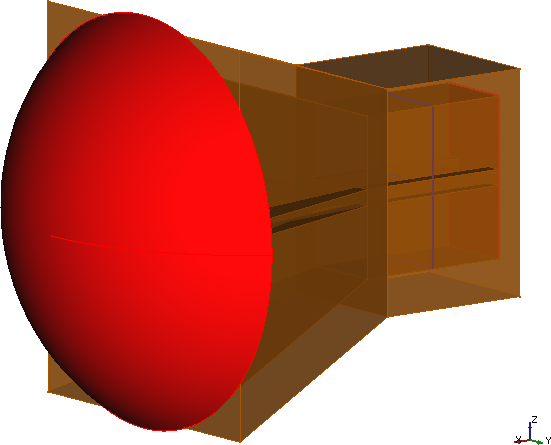
Section Approach option is available for each geometrical object. The Default value creates all cross-sections enforced by mesh levels in Z-direction and also additional cross-sections for better accuracy. The Use First Section creates one section at the bottom of the object and uses it instead of createing other sections. This option is very useful for objects that have the same cross-section along Z-axis (i.e. cylinder of constant diameter). The Mesh Section works comparably to the Default option, although it is less accurate but faster.
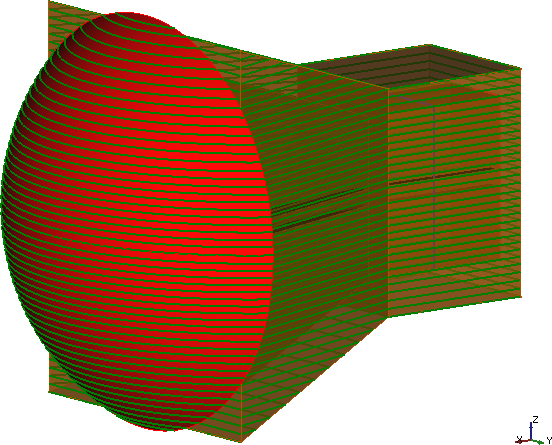
Section Approach option is used only for Cross Sections algorithm for sections creation at CAD level. See Export Options chapter for more information.