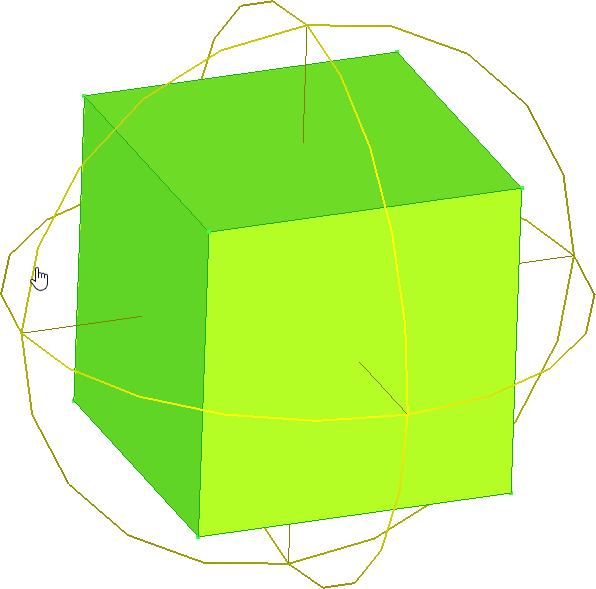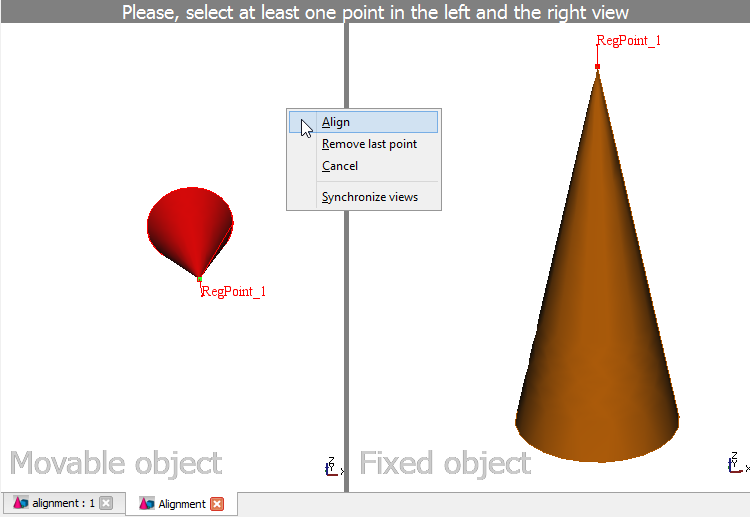
13.10Edit Mode
Edit Mode allows entering or leaving the edit mode of a selected object. An object must be either selected (then it enters edit mode) or in edit mode (then it leaves edit mode) for this command to work.
The behaviour that occurs when entering edit mode depends on the object type. Some object types don't define any edit mode behaviour, in that case the standard behaviour (a transform widget) is used.
The Edit Mode can be entering using Edit→Toggle Edit mode command from the main menu, by double-clicking an object in the Tree View or using Transform command from context menu on the selected object.
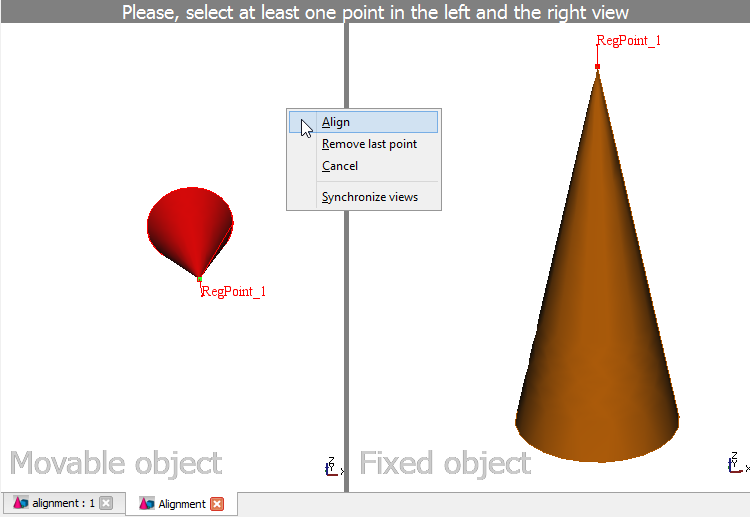
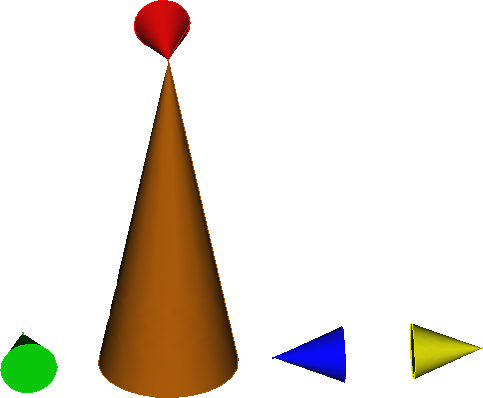
Active Edit mode is indicated in the Tree View with green background of the edited object item and additional manipulators will appear within the object in the Drawing Pane.

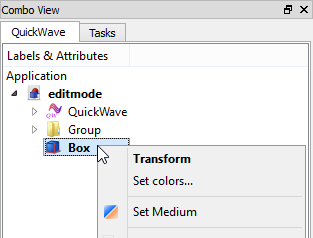
These manipulators allow freely moving and rotating selected object:
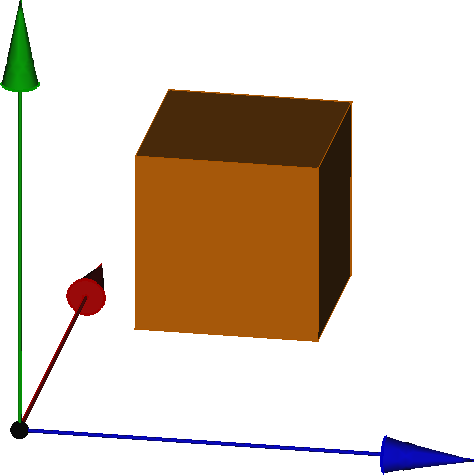
rotate around one axis (one of the circle is selected)
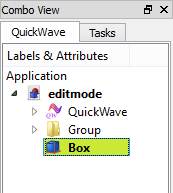
rotate freely (after double click on the object)
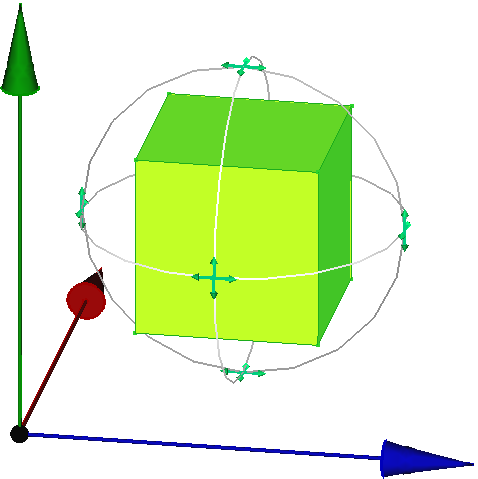
move freely (after arrows selecting)
The Edit Mode can be left using Edit→Toggle Edit mode command from the main menu, by pressing Esc while Drawing Pane has focus or using Finish editing command from the context menu on the selected object.
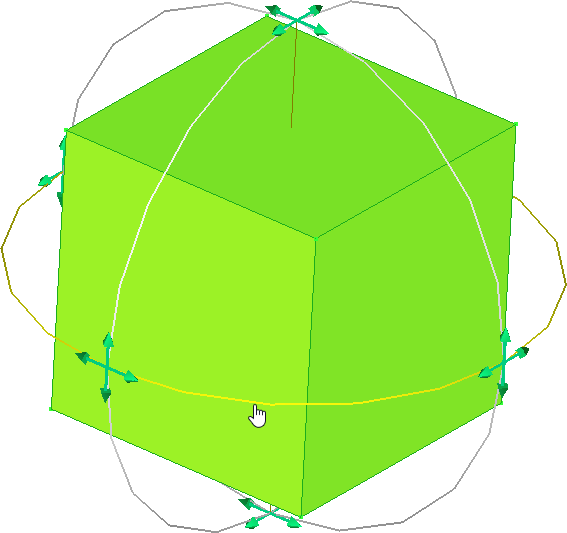
The Box object after free modification in Edit Mode.