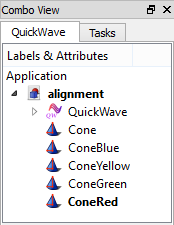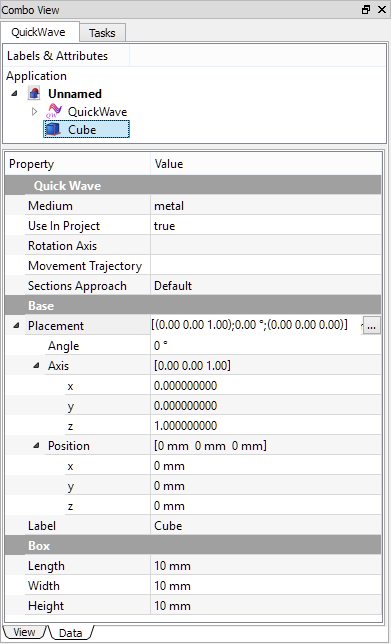
13.9 Alignment
Alignment function allows positioning and orientating two selected shapes, by aligning two or more selected points, on each of those two different shapes, with each other. It works in all workbenches.
The Alignment tool requires only one pair of reference points, however in most cases correct orientation and positioning will require 3 reference points.
This is the example project before objects have been aligned:
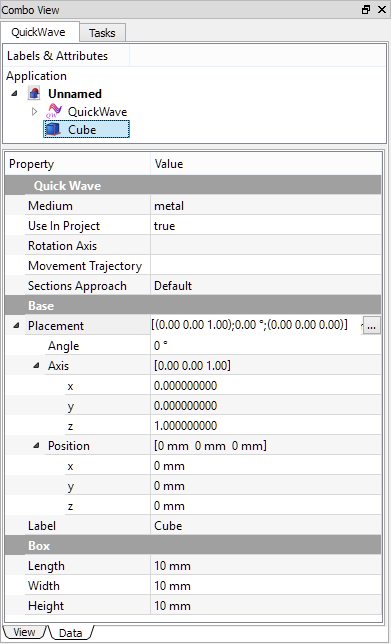
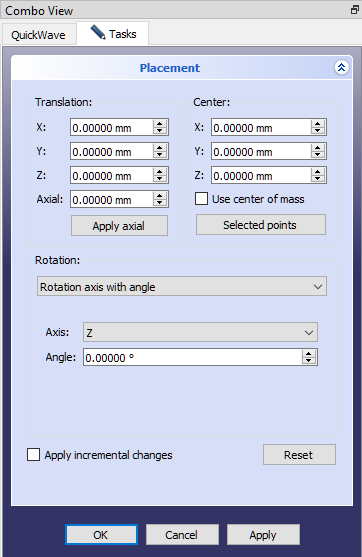
To align the objects start by selecting two objects only. The first object selected will be the fixed object. The second object selected will be moved by the Alignment tool.
After selecting two objects in the Tree View (the first object will be brown cone, the second object will be the red cone), start the Alignment tool using Edit→Alignment... command from the main menu.
A double window will appear, showing a view of each of the selected objects. The window on the left will show the movable object and the window on the right will show the fixed object.
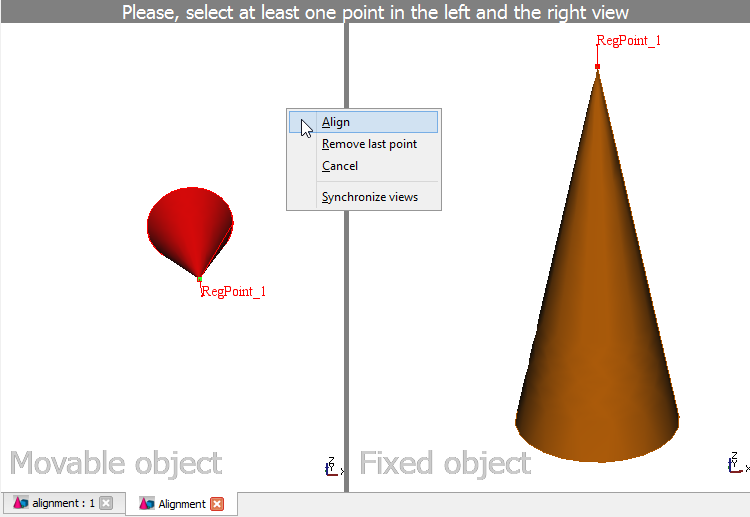
Select one or more pairs of points in the two views, that you want the Alignment tool to make coincide and click Align command from context menu.
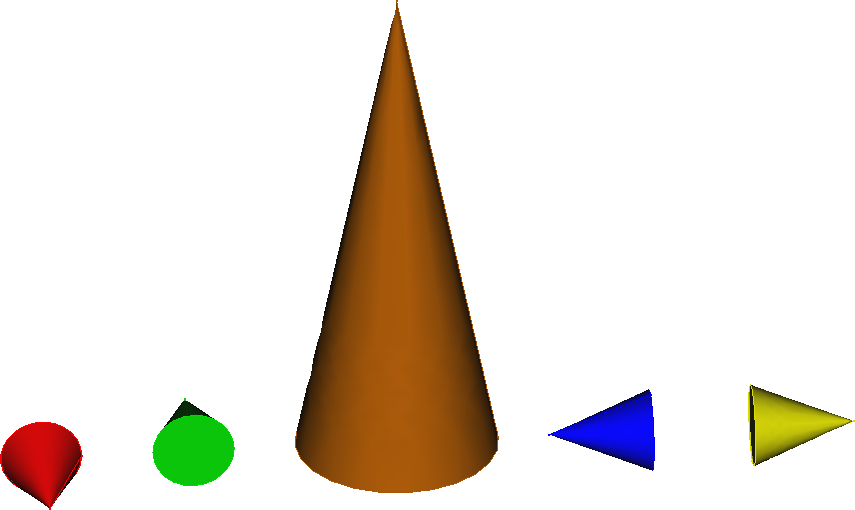
After using Alignment tool for other, green, blue and yellow cones, the project could be made to look like this: