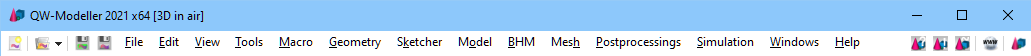
1.3 Mini Toolbars
Mini Toolbars provide access to few most useful commands in a form of small buttons.
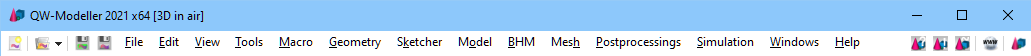
QW-Modeller contains two mini toolbars including commands useful during the project creation process:
![]() - left mini toolbar contains the following commands:
- left mini toolbar contains the following commands:
![]() - creates new QW-Modeller project
- creates new QW-Modeller project
![]() - opens QW-Modeller (or other supported format) project or shows the list of projects that have been recently loaded.
- opens QW-Modeller (or other supported format) project or shows the list of projects that have been recently loaded.
![]() - saves QW-Modeller project with the current name (if the project has not been saved yet, the Save QW-Modeller Project dialogue will appear).
- saves QW-Modeller project with the current name (if the project has not been saved yet, the Save QW-Modeller Project dialogue will appear).
![]() - opens Save QW-Modeller Project dialogue for introducing project file name.
- opens Save QW-Modeller Project dialogue for introducing project file name.
See Supported formats chapter for more information.
![]() - right mini toolbar contains the following commands:
- right mini toolbar contains the following commands:
![]() - opens the main help for QW-Modeller
- opens the main help for QW-Modeller
![]() - opens the Getting Started help for QW-Modeller
- opens the Getting Started help for QW-Modeller
![]() - opens the Examples Guide for QW-Modeller
- opens the Examples Guide for QW-Modeller
![]() - opens the web browser with QWED's home page
- opens the web browser with QWED's home page
![]() - opens About dialogue with general information about QW‑Modeller
- opens About dialogue with general information about QW‑Modeller