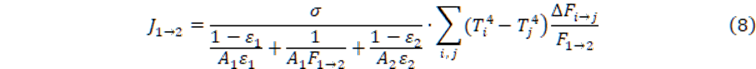
4.5.2 Implementation in QuickWave
In QuickWave it is possible to consider radiation between a pair of two rectangular walls – parallel or perpendicular – with arbitrary temperature distributions on each of the walls’ surfaces. It needs to be noted that at this point, QuickWave considers only radiation in the direction from one wall to another. Also, calculation of the ”netto” radiation power, between the two walls, is calculated with a simplified however, time efficient algorithm, which is based on a weighted sum between each pair of surface cells:
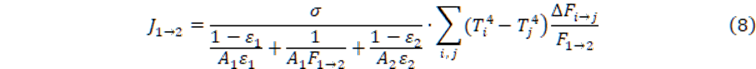
where the summation is done through each pair of cells in 1st and 2nd wall, and ![]() stands for partial ViewFactors defined for each pair of cells. In case of uniform temperature distributions, the equation (8) is exact and equivalent to the equation (7). The approximation is the better, the more uniform the temperature distribution is.
stands for partial ViewFactors defined for each pair of cells. In case of uniform temperature distributions, the equation (8) is exact and equivalent to the equation (7). The approximation is the better, the more uniform the temperature distribution is.
Proceeding to practical use of the radiative heat transfer condition, the definition of the radiative conditions for energy flow between two walls is performed with the use of *.rf3 file, which must take the following form:
! Quick Wave Radiation Heat Flow Modules ver. 1.0
! number of walls <number of walls>
**********************************************
! wall/medium/orientation/emiss/geometry <medium> <direction> <ε> <xmin> <xmax> <ymin> <ymax> <zmin> <zmax>
The above line needs to be repeated and defined for each medium taking part in the radiative heat transfer
**********************************************
· <number of walls>- this value has to be an even number of rectangular walls considered (a pair or multiple pairs)
· <medium> - stands for the name of medium at the surface
· <direction> - indicates which side of the wall is radiative; it must be equal ”PLUS” or ”MINUS” – the ”PLUS” value is used if the energy has to be radiated towards the increasing value of the x, y or z coordinate, and the ”MINUS” value otherwise.
· ε - stands for emissivity factor
· Each wall must be perpendicular to x, y or z axis
· <xmin>, <ymin>, <zmin> - indicate the lower range limit of the wall
· <xmax>, <ymax>, <zmax> - indicate the upper limit; for one of the coordinates (x, y or z) the lower and upper limits are equal to each other.
The analogous set of parameters has to be determined for each wall, which is considered in the simulation scenario.
The exemplary *.rf3 file, for two walls considered is shown below:
! Quick Wave Radiation Heat Flow Modules ver. 1.0
! number of walls 2
**********************************************
! wall/medium/orientation/emiss/geometry beef PLUS 1.0 83.5 183.5 85. 185. 31. 31.
! wall/medium/orientation/emiss/geometry upper MINUS 1.0 50. 220. 50. 220. 188. 188.
**********************************************
The above *.rf3 file has been defined for an example of a microwave oven with IR heat source, where the radiation is absorbed by a slab of beef. Both the walls are treated as perfectly black bodies. In this case, both the walls are parallel to each other, perpendicular to the z axis.
In the case of scenario with four interacting walls, being two pairs of walls (perpendicular to each other), considered as perfectly gray bodies with different emissivity factors, the *.rf3 file may be defined as follows:
! Quick Wave Radiation Heat Flow Modules ver. 1.0
! number of walls 4
**********************************************
! wall/medium/orientation/emiss/geometry metal PLUS 0.4 -125. -28.725 -75 75 0. 0.
! wall/medium/orientation/emiss/geometry airloss MINUS 0.9 -22.715 -22.715 -75 75 0. 10.
! wall/medium/orientation/emiss/geometry metal PLUS 0.4 28.725 125. -75 75 0. 0.
! wall/medium/orientation/emiss/geometry airloss PLUS 0.9 22.715 22.715 -75 75 0. 10.
**********************************************