1 Introduction
![]() QW-Modeller permits CAD definition of 3D and BOR structures, mesh generation, and specification of simulation parameters via a convenient system of dialogue boxes.
QW-Modeller permits CAD definition of 3D and BOR structures, mesh generation, and specification of simulation parameters via a convenient system of dialogue boxes.
QW-Modeller for QuickWaveTM is a plug-in (workbench) for the open source FreeCAD (http://www.freecadweb.org), general purpose feature-based parametric 3D CAD modeller with a modular software architecture, which makes it easy to provide additional functionalities without modifying the core system. The CAD capabilities of FreeCAD are based on the OpenCasCade® kernel, a professional-level CAD kernel, featuring advanced 3D geometry manipulation and objects.
QW-Modeller for QuickWaveTM is free and can be used without any restrictions for creating geometry, assigning the materials, adding ports, boundary conditions, setting mesh, excitation parameters, postprocessings, etc.
Although QW-Modeller for QuickWaveTM automatically generates the FDTD mesh, the user is equipped with many means of controlling the meshing process, including the enforcement of global and local maximum cell size, mesh snapping planes, mesh refinement in regions of expected rapid field variation and AMIGO (Automatic Meshing Intelligent Generation Option).
QW-Modeller for QuickWaveTM allows preparing a complete project for electromagnetic simulation with QuickWave software using:
· user-friendly CAD environment for complex geometry definition,
· easy-to-learn set of tools,
· complete electromagnetic simulation definition,
· automatic QuickWaveTM 3D and QuickWaveTM V2D (BOR) simulation models generation,
· EM sources, field monitors, boundary conditions,
· postprocessing tasks: S-parameters, antenna pattern, power available etc.,
· Automatic Mesh Intelligent Generation Option (AMIGO), snapping planes, mesh boxes, mesh controlling tools,
· material parameters,
· parameterised geometry.
More detailed information about QW-Modeller is given in the QW-Modeller help available by pressing F1 key or by choosing Help ® QW-Modeller Help from the main menu:
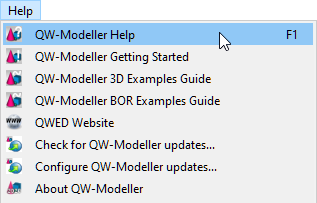
More detailed information about FreeCAD is available on the FreeCAD website (http://www.freecadweb.org) or in the FreeCAD help through Help ® FreeCAD Help from the main menu:
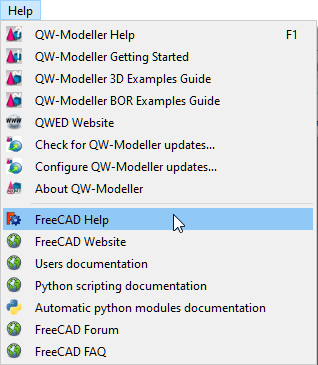
This chapter contains the following topics: