1.1 Introduction
QuickWave is a universal user-friendly electromagnetic simulator based on the conformal FDTD method and supplemented with a range of unique models for curved boundaries, media interfaces, modal excitation, and parameter extraction. It can be applied to a variety of microwave and millimetre-wave problems.
QuickWave comprises two main functional blocks:
![]() QW-Editor, which permits graphical definition of 3D / V2D structures, mesh generation, and specification of simulation parameters via a convenient system of dialogue boxes,
QW-Editor, which permits graphical definition of 3D / V2D structures, mesh generation, and specification of simulation parameters via a convenient system of dialogue boxes,
![]() QW-Simulator, which conducts the FDTD calculations, extracts the desired frequency-domain parameters, displays all the computed fields and results, and allows saving them on disk.
QW-Simulator, which conducts the FDTD calculations, extracts the desired frequency-domain parameters, displays all the computed fields and results, and allows saving them on disk.
Projects can be built very quickly using basic QW-Editor interface, a set of ready to use objects from UDO library or writing your own script in User Defined Objects mechanism.
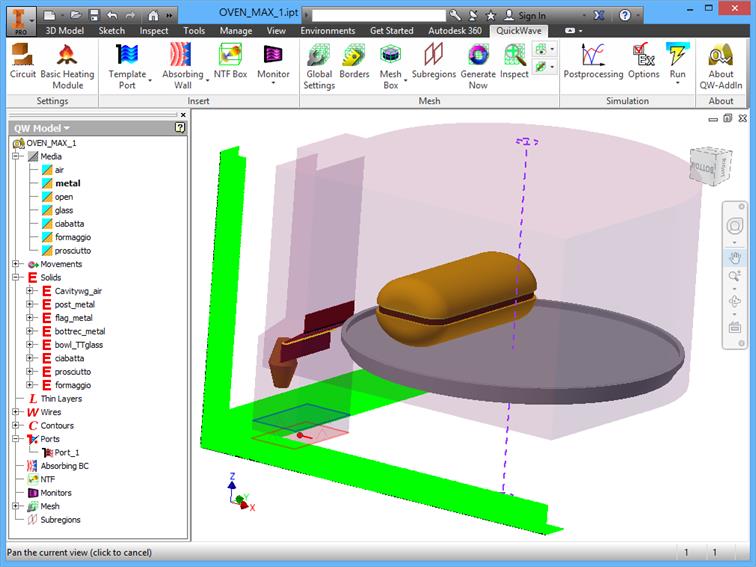
Fig.A 1.1-1 Complete simulation project of MAX microwave oven in Autodesk® Inventor® software.
QW-AddIn is a QuickWave plugin for Autodesk® Inventor® Software, a wide-spread mechanical CAD tool. It allows defining geometry and setting all parameters for electromagnetic simulation directly in the popular CAD environment. Simulation parameters can be set directly in the Autodesk® Inventor® Software using very convenient and well known dialogues from QuickWave interface.
QW-AddIn for Autodesk® Inventor® Software allows building the complete project for electromagnetic simulation in a very easy and convenient way. User friendly CAD environment is the easiest way to define the geometry. A set of self-explaining dialogues provides very convenient tool for setting the electromagnetic properties such as assigning the materials, adding ports, boundary conditions, setting postprocessings and excitation parameters.