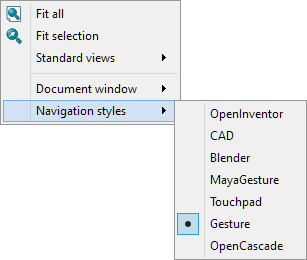
1.5.1 Navigation Modes
There are several different navigation modes available, that change the way of interacting with the objects in the 3D view using mouse. Navigation mode can be changed from 3D view context menu. The default navigation mode for QW-Modeller is Gesture navigation.
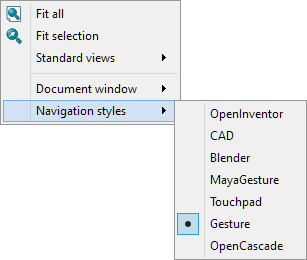
|
|
Selection |
Panning |
Zooming |
Rotation |
|
OpenInventor |
Left mouse button with CTRL. |
Middle mouse button. Drag mouse with CTRL and SHIFT. |
Mouse wheel. |
Drag with left mouse button. |
|
CAD |
Left mouse button, multiple selections with CTRL. |
Middle mouse button. Right mouse button with CTRL. |
Mouse wheel. |
Drag with middle and left mouse buttons. Drag with right mouse button and SHIFT. |
|
Blender |
Left mouse button, multiple selections with CTRL. |
Middle mouse button with SHIFT. |
Mouse wheel. |
Drag with middle mouse button.
|
|
MayaGesture |
Left mouse button, multiple selections with CTRL. |
Drag mouse with middle mouse button and ALT. |
Mouse wheel, right mouse button and ALT. |
Drag with left mouse button and ALT. |
|
Touchpad |
Left mouse button, multiple selections with CTRL. |
Drag mouse with SHIFT. |
Mouse wheel. |
Drag with left mouse button and SHIFT. |
|
Gesture |
Left mouse button, multiple selections with CTRL. |
Drag mouse with right mouse button. |
Mouse wheel. |
Drag with left mouse button. |
|
OpenCascade |
Left mouse button, multiple selections with CTRL. |
Middle mouse button. |
Mouse wheel. |
Drag with right mouse button and CTRL. |