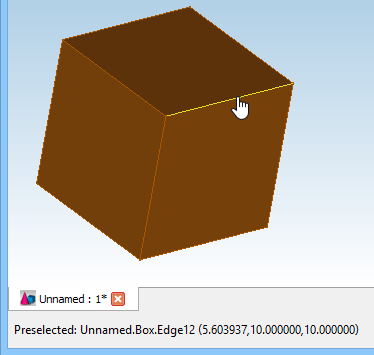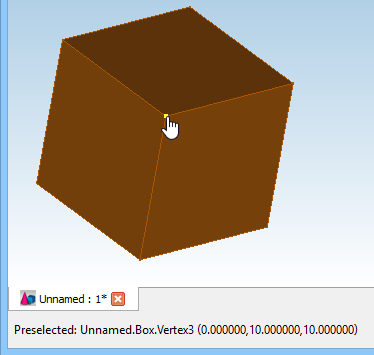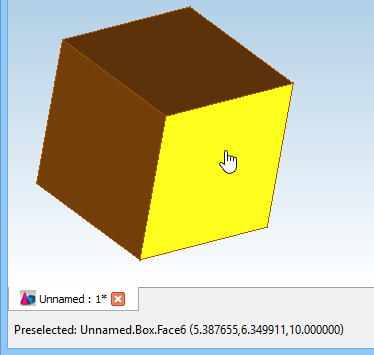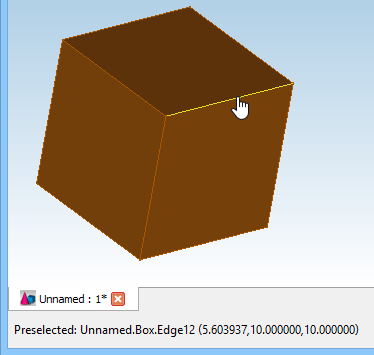
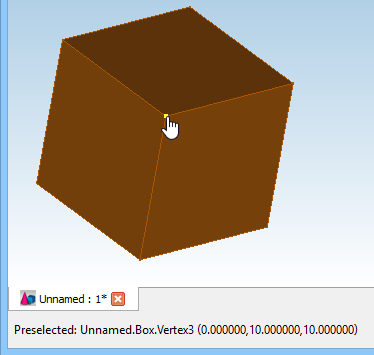
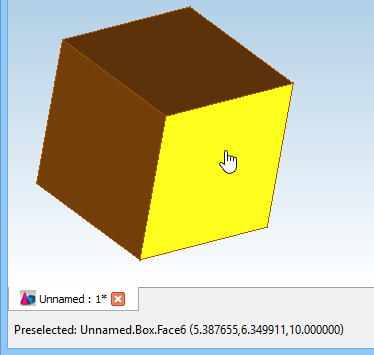
1.5.2 Selecting Objects
Objects can be selected either by clicking with the left mouse button on the object in the Drawing Pane (3D View) or by selecting it in the Tree View.
There is also a Preselection mechanism that highlights objects and displays information (in the status bar) before selection, by just hovering the mouse over the objects.