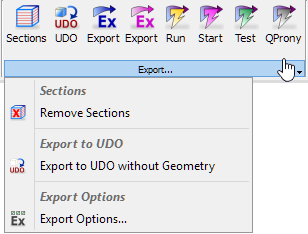
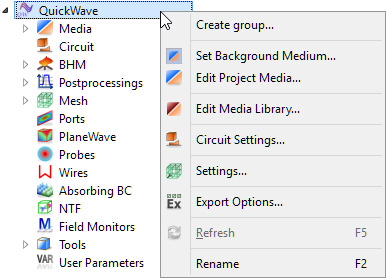
10.3Export Options
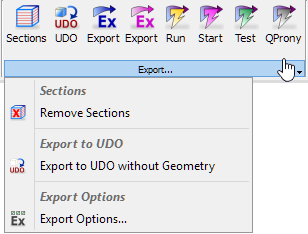
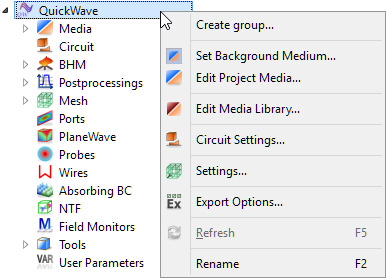
The Export Options dialogue with various options for export action configuration can be invoked:
· with the ![]() command in the Export label menu in the Simulation tab
command in the Export label menu in the Simulation tab
· with the ![]() command from QuickWave group context menu in the Tree View
command from QuickWave group context menu in the Tree View
· with the Simulation->Export Options… command from main menu

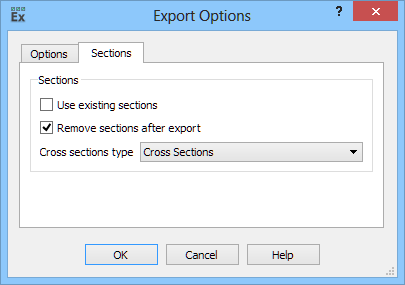
Generate mesh before export – enforces FDTD mesh recalculation before export. New sections always will be created.
Supress subregions export – special planes will be exported instead of Subregion Borders. See Subregions chapter for more information.
Allow Template QS test – it instructs QW-Simulator to test the correctness of the quasi-static template structure before template mode calculation.
Report messages verbosity – specifies level of details for information displayed in the Report View.
Stability Factor multiplier – this value is used to modify standard stability factor assumed in QuickWave. Refer to Stability factor for more information.
Use existing sections – already existing sections will be exported. If there are no sections, new sections will be created. If Generate mesh before export option is on, this option is not available.
Remove sections after export – deletes sections after export.
Cross sections type – algorithm for sections creation at CAD level. The default and recommended algorithm type is Cross Sections. Simple Sections is less accurate (CAD section algorithm is used) and can be used for testing purposes only.