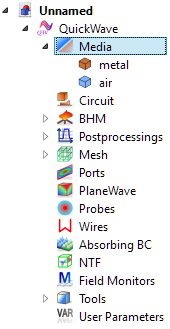
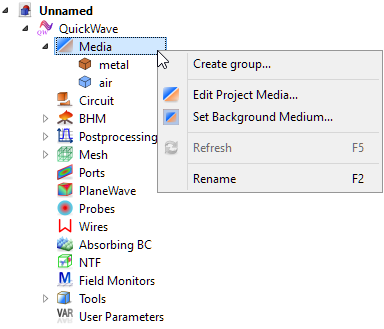
3.1 Project Media
All media defined in the project are visible in the Tree View under Media group. Each new document contains two default media: metal (PEC) and air. Medium can be assigned to every geometrical object, what also defines the colour for object visualisation.
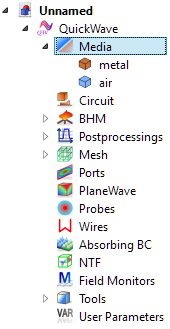
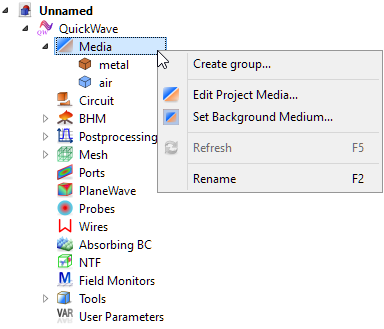
In Media section in the Geometry tab of the QW-Modeller Ribbon, the user defines project media parameters. Under the label button with commands three options are available: Set Background Medium, Edit Project Media, and Edit Media Library.
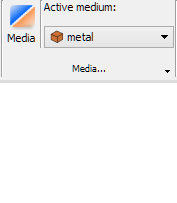


In the Media panel the user can also choose Active medium, which will be automatically assigned to all created objects, unless it is changed in the Create Object dialogue appearing, when drawing an object. Active medium list contains all project media defined in Edit Project Media dialogue. See also Medium Assignment chapter for more information.
The Set Background Medium... option allows choosing one of two background media: air or metal, for the project. The background medium can be also set in the Circuit Settings dialogue (see Circuit Settings chapter for more information).
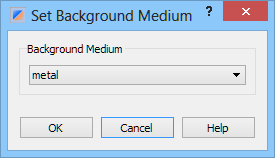
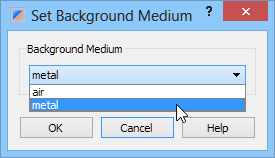
Edit Project Media... option invokes the Project Media dialogue, which shows all the media defined for a particular project. In default setting, Project Media dialogue contains two media, air and metal.

The user can add other media, which will be used in the project by pressing Add button and defining their parameters in the Edit Medium dialogue. See Medium Addition chapter for more information.
The user can also take advantage of the Media Library defined in QW-Modeller. The user can import already defined media by pressing Get from Media Library button. The Media Library dialogue appears. Choosing a medium from the list and pressing OK button introduces the medium in the Project Media list. The Project Media dialogue can be also invoked by pressing Media button ![]() placed in the Geometry tab.
placed in the Geometry tab.