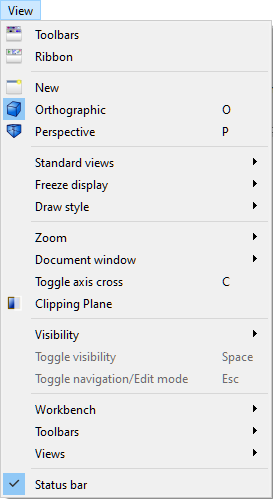
1.4.3 View Menu
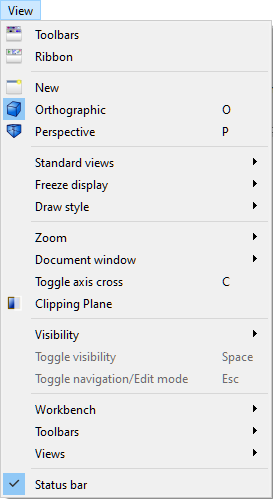
![]() - hides the QW-Modeller Ribbon and shows all QW-Modeller Toolbars
- hides the QW-Modeller Ribbon and shows all QW-Modeller Toolbars
![]() - hides all QW-Modeller Toolbars and shows QW-Modeller Ribbon
- hides all QW-Modeller Toolbars and shows QW-Modeller Ribbon
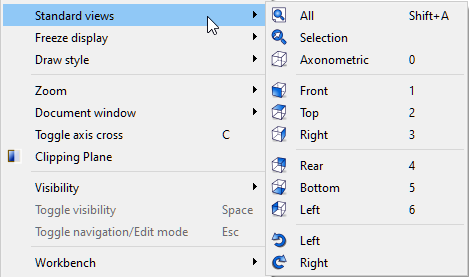
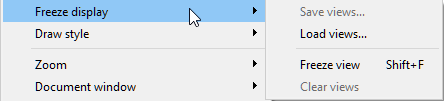
Freeze display - contains commands for freeze the camera position of the current 3D view. Frozen views can be exported to or imported from an external file.
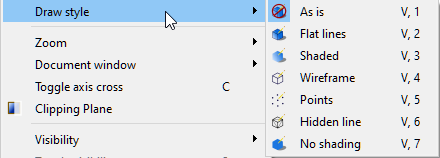
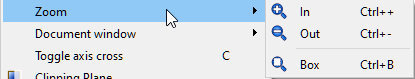
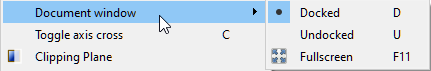
![]() - displays the active view in docked mode
- displays the active view in docked mode
![]() - displays the active view in undocked mode
- displays the active view in undocked mode
![]() - displays the active view in fullscreen mode
- displays the active view in fullscreen mode
![]() - shows/hides axis cross
- shows/hides axis cross
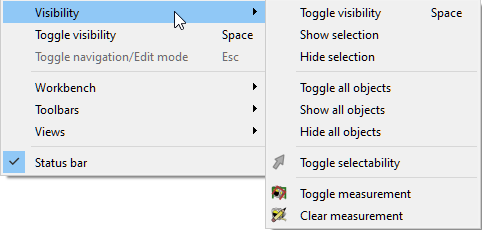
![]() - toggles visibility of the selected object(s)
- toggles visibility of the selected object(s)
![]() - shows the selected object(s)
- shows the selected object(s)
![]() - hides the selected object(s)
- hides the selected object(s)
![]() - toggles visibility of all objects
- toggles visibility of all objects
![]() - shows all objects
- shows all objects
![]() - hides all objects
- hides all objects
![]() - toggles the property of the selected object(s) to get selected in the 3D view
- toggles the property of the selected object(s) to get selected in the 3D view
![]() - shows/hides the linear and angular measurement
- shows/hides the linear and angular measurement
![]() - clears the linear and angular measurement
- clears the linear and angular measurement
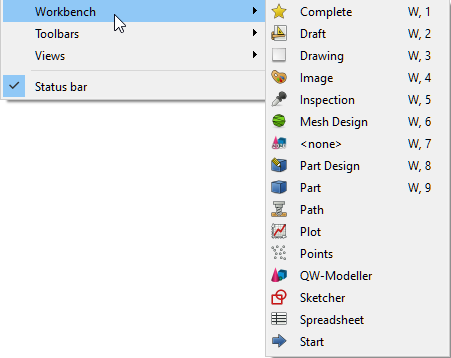
list of all available workbenches. See Workbench Approach chapter for more information.

list of all toolbars dedicated for the active workbench.

list of all docked windows. See Dock Windows chapter for more information.
![]() - shows or hides the status bar
- shows or hides the status bar
See View chapter for other commands description.