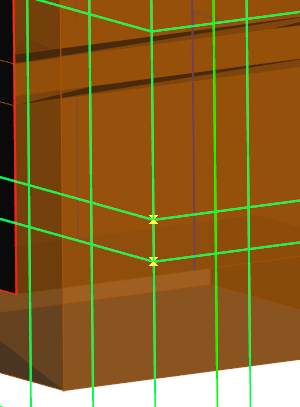
7.2 NTF
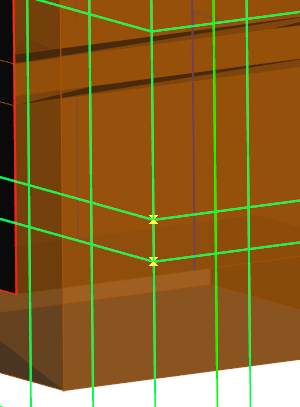
The NTF button ![]() in the Simulation tab and Postprocessings->NTF... command from main menu invoke Near To Far dialogue with settings for Near To Far post-processing.
in the Simulation tab and Postprocessings->NTF... command from main menu invoke Near To Far dialogue with settings for Near To Far post-processing.
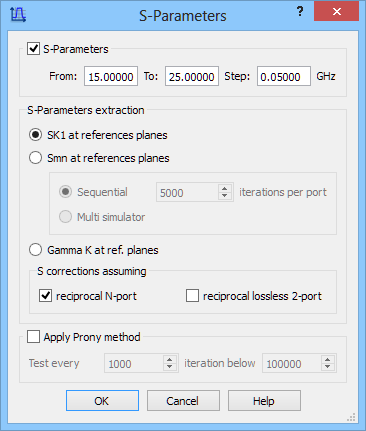
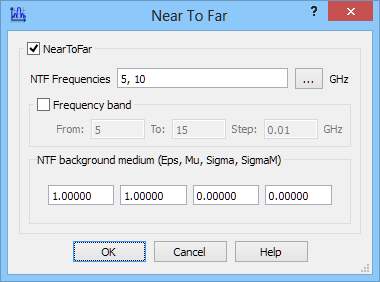
Near To Far post-processing performs the near field to far field transformation in the frequency domain. It is used to calculate the radiation patterns of a radiating structure, or scattering patterns of a scattering structure irradiated by a free space incident wave, at frequencies specified in this dialogue.
When choosing Frequency band option we must decide upon the range of frequencies we are interested in, and define the frequency step determining the frequency points at which the near-to-far field transformation will be performed.
The near-to-far field transformation is usually applied in air, being the most typical environment for antennas. However, there are cases when transforming near fields to far fields in homogeneous media other than air or even lossy dielectrics is of interest. These may be biomedical applications or other cases of microwave propagation in large bodies. Near To Far post-processing in QW-3D has been especially adapted to such cases and hence, the region in which the radiating object (and thus the NTF box) is placed must be homogeneous but may be filled with a medium of arbitrary permittivity εr, permeability μr, conductivity sigma and magnetic loss sigmaM. However, NTF post-processing will not automatically recognise the medium parameters. They must be explicitly repeated in the NTF background section.
NTF background shows current settings of the surrounding medium parameters (permittivity, permeability, conductivity and magnetic loss), which will be used by the Near To Far calculations. Parameters of the NTF background must be the same as respective entries seen for the surrounding medium in Project Media dialogue. QuickWave does not check the consistency between the settings made here, and those in Project Media dialogue. Inconsistent settings will lead to physically inconsistent postprocessing results.
Comprehensive discussion regarding Near To Far post-processing calculation and available simulation results is given in Radiation and Scattering.
The Near To Far results can be observed in Results window (2D radiation pattern) and in 3D Radiation Pattern window (3D radiation pattern) in QW-Simulator.
Python code
The python code, which can be useful when creating project scripts, generated by Near To Far dialogue without Frequency band option:
App.ActiveDocument.QW_PostprocessingNTF.Active = True
App.ActiveDocument.QW_PostprocessingNTF.AllowBandNTF = False
App.ActiveDocument.QW_PostprocessingNTF.Frequencies = [5,10]
App.ActiveDocument.QW_PostprocessingNTF.Eps = 1.00000
App.ActiveDocument.QW_PostprocessingNTF.Mu = 1.00000
App.ActiveDocument.QW_PostprocessingNTF.Sigma = 0.00000
App.ActiveDocument.QW_PostprocessingNTF.SigmaM = 0.00000
The python code, which can be useful when creating project scripts, generated by Near To Far dialogue with Frequency band option:
App.ActiveDocument.QW_PostprocessingNTF.Active = True
App.ActiveDocument.QW_PostprocessingNTF.AllowBandNTF = True
App.ActiveDocument.QW_PostprocessingNTF.BandFromNTF = 5.00000
App.ActiveDocument.QW_PostprocessingNTF.BandToNTF = 15.00000
App.ActiveDocument.QW_PostprocessingNTF.BandStepNTF = 3.00000
App.ActiveDocument.QW_PostprocessingNTF.Eps = 1.00000
App.ActiveDocument.QW_PostprocessingNTF.Mu = 1.00000
App.ActiveDocument.QW_PostprocessingNTF.Sigma = 0.00000
App.ActiveDocument.QW_PostprocessingNTF.SigmaM = 0.00000