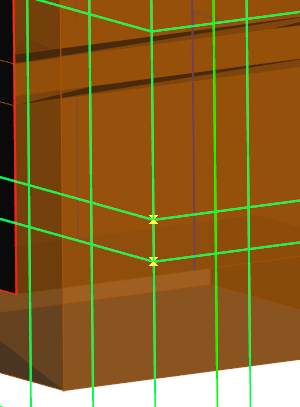
7.8 ExH Time Integral
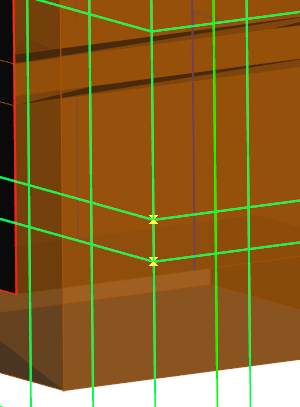
The ExH button ![]() in the Simulation tab and Postprocessings->ExH Time Integral... command from main menu invoke ExH Time Integral dialogue with settings for ExH Time Integral post-processing.
in the Simulation tab and Postprocessings->ExH Time Integral... command from main menu invoke ExH Time Integral dialogue with settings for ExH Time Integral post-processing.

ExH Time Integral post-processing is used to monitor the time-integrated Poynting vector S in a particular part of space. That operation is performed in all areas defined as Fields Monitor 3D. Thus this post-processing can be activated only when at least one Field Monitor Box is defined. It should be noted that when this postprocessing is active QW-Simulator will start integrating the S components over time starting from the first iteration and will indicate it in the Simulation Log window by a line like “Postprocessing [2]: fdm3d_1, (ExH Time Integral): Components: Sx Sy Sz, Sparsity: X=1 Y=2 Z=3”.
The integration is relatively time consuming and thus in big scenarios it is recommended to use this post-processing with a reduced space resolution obtained by application of appropriate sparsity factors.
Details discussion regarding ExH Time Integral post-processing and it simulation results is given Time integration of the Poynting vector.
Attention:
The ExH Time Integral is calculated in the area defiend by the Fields Monitor Box but it does not include calculation of Fourier transformation in time. That is why its results in QW-Simulator are displayed using 2D/3D Fields Distribution window instead of Fields Monitor window used for Fields Monitors.
Python code
The python code, which can be useful when creating project scripts, generated by ExH Time Integral dialogue for default parameters:
App.ActiveDocument.QW_PostprocessingExH.Active = True
App.ActiveDocument.QW_PostprocessingExH.SparsityX = 1
App.ActiveDocument.QW_PostprocessingExH.SparsityY = 1
App.ActiveDocument.QW_PostprocessingExH.SparsityZ = 1
App.ActiveDocument.QW_PostprocessingExH.Sx = True
App.ActiveDocument.QW_PostprocessingExH.Sy = True
App.ActiveDocument.QW_PostprocessingExH.Sz = True