with the ![]() command in
command in ![]() button in Model tab
button in Model tab
with the ![]() button in BHM tab
button in BHM tab
with the BHM->BHM Ports Settings… command from main menu
from Heating Details dialogue
Home > QW-Modeller > QW-Modeller Manual > 8 Basic Heating Module > 8.4 Excitation Port Parameters
8.4 Excitation Port Parameters
The BHM Excitation Port Parameters dialogue with options for excitation ports configuration can be invoked:
with the ![]() command in
command in ![]() button in Model tab
button in Model tab
with the ![]() button in BHM tab
button in BHM tab
with the BHM->BHM Ports Settings… command from main menu
from Heating Details dialogue
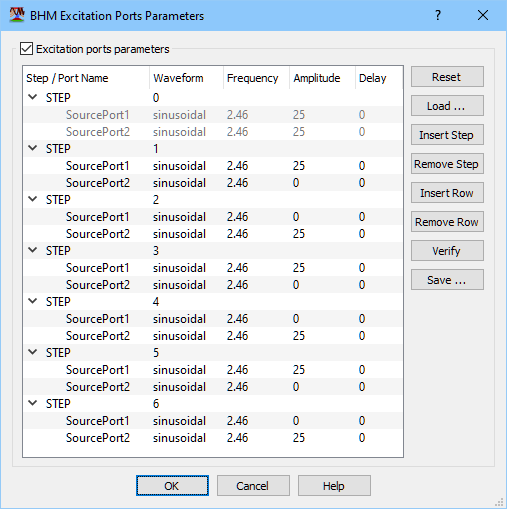
The BHM Excitation Ports Parameters dialogue allows setting port parameters for the consecutive BHM steps.
The Port Name column contains the name of the excitation port that will be considered.
The Waveform, Frequency, Amplitude, and Delay columns contains the excitation parameters set with the excitation waveform and will be changed in the present BHM step.
Reset button sets default data based on the default excitation waveform parameters set for excitation port and heating times details set in the Heating Details dialogue.
Load ... button allows loading data from a previously saved file.
Insert Step button adds one more STEP at the end of the list, with the default excitation waveform parameters set for excitation port.
Remove Step button deletes one STEP indicated by the last mouse click.
Insert Row button sets data for one port, based on the data of the port indicated by the last mouse click.
Remove Row button deletes data for one port indicated by the last mouse click.
Verify button checks the number of sinusoidally excited ports, their names, as well as the number of heating steps.
Save ... button saves data in a file defined by user.
OK button verifies data and saves it to a file projectname_VarExc.txt.
Home > QW-Modeller > QW-Modeller Manual > 8 Basic Heating Module > 8.4 Excitation Port Parameters