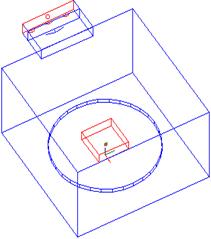
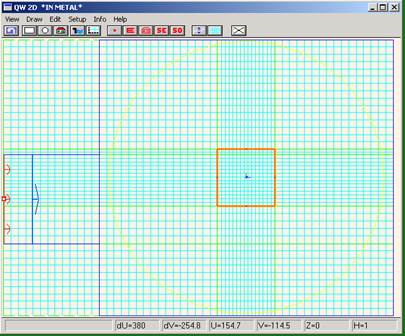
4.1.3 The Fluent mode of operation
Attention: This Section has been prepared at the Warsaw University of Technology using Fluent version 6.1.22 and QuickWave version 6.0.
In case of more complicated problems in which accounting only for the most simple aspects of the heat transfer effect does not grant obtaining accurate results, the FDTD mode of the QW-HFM module will not be sufficient. In such situations the user can use a full-fledged external CFD package coupled with the QuickWave package through the QW-HFM application run in the Fluent mode.
The QW-HFM module working in the Fluent mode acts only as a smart interface between QuickWave software and the Fluent CFD package developed by Fluent, Inc. Such an approach allows the user to apply the well-known tool in which the developers implemented a large number of verified numerical models that account for many physical phenomena that often occur during heating. With those models the user can successfully simulate most complex problems of microwave power applications.
A common weakness of multidisciplinary simulation tools consisting of separate computational packages is making it the responsibility of the user to prepare data on the analysed geometry and media properties separately for the EM- and the thermal part of the simulation. It often requires using different and not compatible user-interfaces of the two coupled tools.
One of the development goals of the QW-HFM module has been providing a tool, which lets the user perform a coupled analysis of microwave heating problems but requires that the data needed for the simulation be prepared only once – in the QuickWave simulation package. With QW-HFM module it is possible to discretise a geometry using the QuickWave software, and use the same computational mesh (complete with thermal media properties and boundary conditions) in the Fluent CFD tool. Such an approach completely eliminates the need for interpolation of the data between the two codes, because Fluent software is based on FVM method (Finite Volume Method) which is similar to the modified FDTD algorithm implemented in QuickWave package. It also improves the accuracy of the overall solution and limits the chances for human mistakes.
The QW-HFM module run in Fluent mode works in the following way:
1. It reads a chosen QuickWave project.
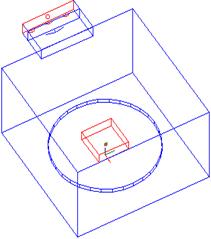
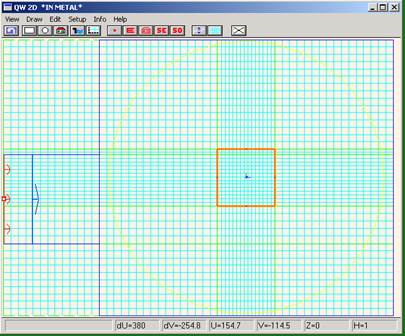
Fig. 4.1.2-1 An example geometry discretised in the QW-Editor.
2. Extracts the lossy part of the project, which can contain multiple objects made of lossy media. All the objects made of media with properties defined in a valid *.pmo file will be automatically taken into account during the analysis.
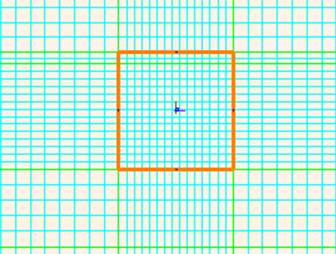
3. Preserves the original mesh inside the extracted objects and creates the mesh for Fluent. The mesh is saved to a text file built according to the FDNEUT format that can be imported into the Fluent environment.
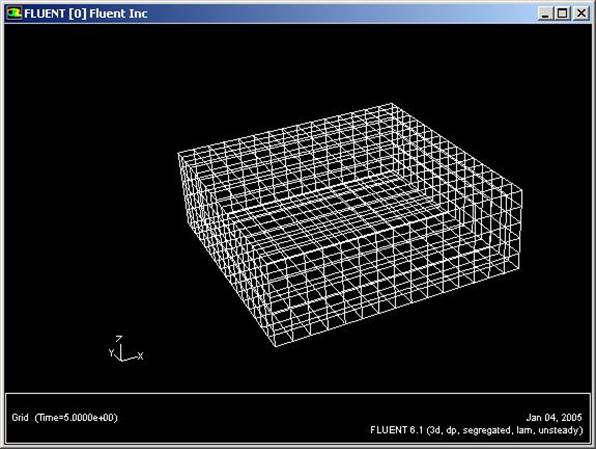
Fig. 4.1.2-2 Fluent computational mesh (constructed for lossy sample).
4. On the walls of the extracted objects boundary conditions chosen by the user are imposed. In order to facilitate this process in case of Dirichlet or Convective boundary conditions, a set of additional text files is created containing temperature distribution at the boundaries.
5. Runs the analysis in the Fluent environment.
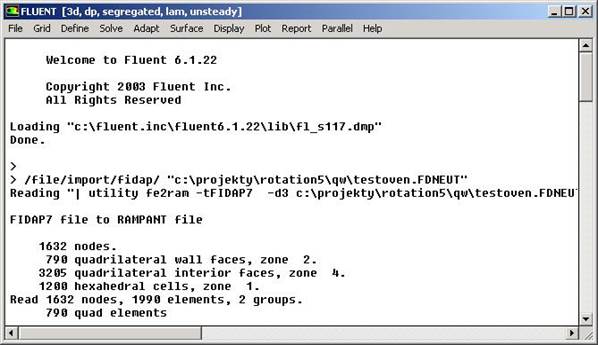
Fig. 4.1.2-3 Fluent window after the analysis has been run.
6. After the analysis has been completed it is saved to an intermediary text file which will be additionally post-processed by the QW-HFM module in order to convert it to the *.hfi data file.
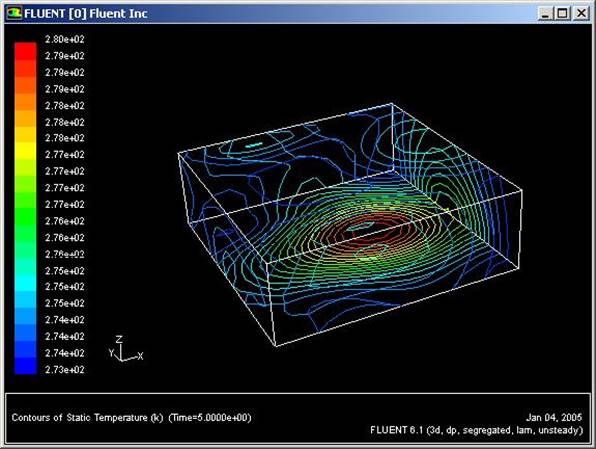
Fig. 4.1.2-4 Enthalpy field solution (displayed by Fluent).
7. After the *.hfi file is ready the QW-HFM module quits and passes the control back to the QuickWave package.
8. The QuickWave package reads the *.hfi file containing results of the computations done externally, updates the enthalpy field and proceeds with the simulation.
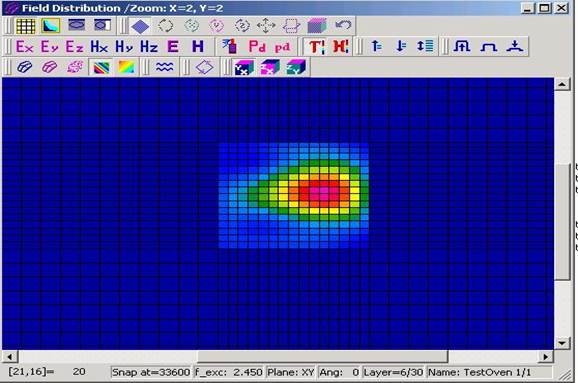
Fig. 4.1.2-5 QuickWave View Fields window containing the temperature field obtained from the new enthalpy field.
The heat flow analysis performed with QW-HFM module run in the Fluent does not require any interaction with the user. After the geometry has been discretised and the user has prepared all the *.pmo files described in the previous sections of this manual, it is the responsibility of the QW-HFM module to invoke Fluent package and perform the heat transfer analysis with correct parameters. The Fluent’s main window popping up on screen during simulation has been provided so that the user is fully informed about the progress of the simulation. Also, the window may become handy in case of any problems with the simulation when the messages displayed there can make it much easier to understand the situation. However, in the majority of cases it is not needed and can be turned off by setting the FluentVisible option in the initialization file to “false”. After it has been done the Fluent window will not be displayed on screen. The default option is “true”. More information about options available in the initialisation file can be found in the next section.
A specialised phase-change model has also been implemented in the Fluent software. It assumes, however, that the H=f(T) curve of a medium has clearly defined solidus and liquidus temperatures, between which a phase-change occurs. This is not the case in majority of microwave heating problems involving food products, where a gradual change of the curve is rather observed. Because of these reasons, if the QW-HFM module works in the Fluent mode and the user sets the UseNonlinearModel option of the Preferences dialogue of QW-Simulator (or activates it in initialisation file by setting its value to “true”), the QW-HFM does not make use of the Fluent’s phase-change model. Instead, it defines a medium by providing a specific heat vs. temperature data extracted from the H=f(T) curve. More information about the phase-change model implemented in Fluent can be found in the documentation of the tool.