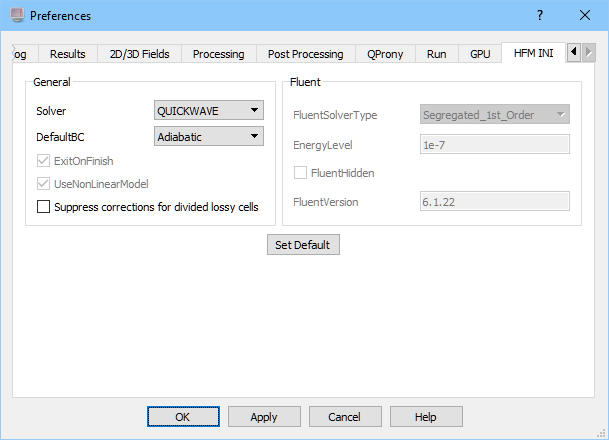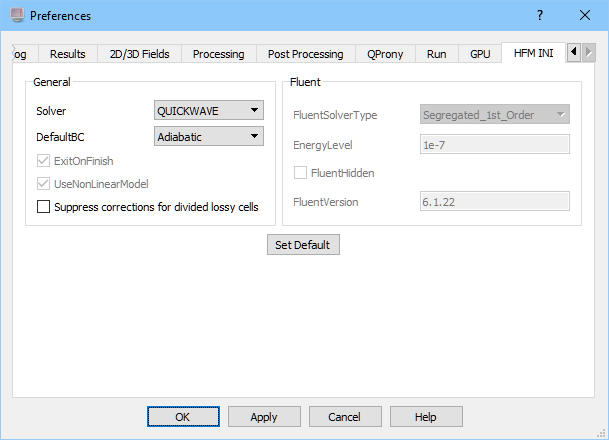4.3.4 The initialisation file
The user can control the behaviour of the QW-HFM module by modifying options available in the initialisation (hfm.ini in the /envir installation subdirectory) file. With those options it is possible to choose the mode of operation of the module, change the default boundary condition, etc. The complete list of the options together with their description has been presented below. The default option values are marked with an asterisk “*”.
|
General options (the [General] keyword)
|
|
Option name
|
Description
|
|
Solver
|
QUICKWAVE* – this option (set by default) turns on the internal QW-HFM module, integrated with QW-Simulator.
FDTD – the external QW-HFM module will be run in the FDTD mode described in the previous sections. In this mode the heat transfer analysis is done internally without using any external applications.
Fluent – this option turns on the Fluent mode in which the external QW-HFM module plays the role of an intelligent interface between the QuickWave package and Fluent CFD solver. The heat transfer simulation is performed by Fluent.
|
|
DefaultBC
|
Explicit – Walls without explicitly defined boundary conditions will be treated as boundaries with the explicit boundary condition applied. The temperature at such boundaries depends on the initial temperature defined for the surrounding media in the QW-Editor.
Adiabatic* – Walls without explicitly defined boundary conditions will be treated as boundaries with the adiabatic boundary condition applied. Such walls act like a perfect thermal insulator.
|
|
ExitOnFinish
|
False – The external QW-HFM does not quit after the analysis is done. This may become useful when the heat transfer simulation is done in the Fluent mode. This option lets the user check the current distribution of the enthalpy field within Fluent environment using its graphics features or verify if all the settings regarding boundary conditions and/or media properties are correct. The value of this option is ignored in the FDTD mode.
True* – The external QW-HFM quits immediately after the analysis is done.
|
|
UseNonlinearModel
|
False* – The external QW-HFM not account for the phase-change effect. In FDTD mode the analysis is performed using thermal properties of media defined explicitly in the media definition files. In the Fluent mode the phase-change model of Fluent package is not activated.
True – The external QW-HFM uses a phase-change model in the heat transfer analysis. In the FDTD mode an internal enthalpy-based phase-change model is used, while in the Fluent mode the external QW-HFM module prepares the data needed to make use of the phase-change modelling features available in the Fluent package.
|
|
Fluent specific options (the [Fluent] keyword)
|
|
Option name
|
Description
|
|
FluentSolverType
|
Segregated_1st_Order* – Fluent package offers a number of algorithms that can be used to solve the heat transfer problem. The default method is the fastest available offering at the same time a reasonable accuracy of computations.
Segregated_2nd_Order – A more accurate computational method is chosen. The greater accuracy comes at a price of slower operation.
|
|
EnergyLevel
|
Fluent checks the convergence of the solution by measuring the residuals of the energy equation. When the residual falls below the specified value the computations are stopped. In most applications the default value of 1.0e-7 is small enough to ensure high accuracy.
|
|
FluentHidden
|
False* – The main window of Fluent is displayed on screen during simulation. It can be useful for testing purposes and is necessary if option ExitOnFinish has been set to “false”.
True – The main window of Fluent will not pop up on screen during simulation. The user can check if the Fluent process has been started only displaying the list of all processes currently running in the system.
|
|
FluentVersion
|
6.1.22* – The 6.1.22 version of the Fluent solver. Because Fluent environment is being constantly modified, consecutive versions may differ with respect to the contents of their control files. It is important to specify the version of the software that is used in coupled simulations. If a wrong version is selected, ensuring proper co-operation between QW-HFM and Fluent may not be possible.
6.2.16 – The 6.2.16 version of the Fluent solver.
|
An example initialisation file has been presented below. The options are grouped into two sections. The general options are placed in the file after the [General] keyword, while options regarding Fluent follow the keyword [Fluent]. The file is case insensitive which means that the option value “True” is treated in the same way as “true” or “TRUE”.
* Initialization file for QWHFM -- Quick Wave 3D Heat Flow Module v. 1.0
[General]
Solver = QUICKWAVE
DefaultBC = Adiabatic
Analysis = Full
ExitOnFinish = true
UseNonLinearModel = true
[Fluent]
FluentSolverType = Segregated_1st_Order
EnergyLevel = 1e-7
FluentHidden = false
PhaseChangeLevel = 180.0
UseFluentSMModel = false
FluentVersion = 6.1.22
Fig. 4.3.4-1 An example initialisation file.
All options available for QW-HFM module can also be set in more convenient way, in QW-Simulator via Preferences dialogue. After pressing OK button the initialisation file containing new settings will be saved to hfm.ini in the /envir installation subdirectory.
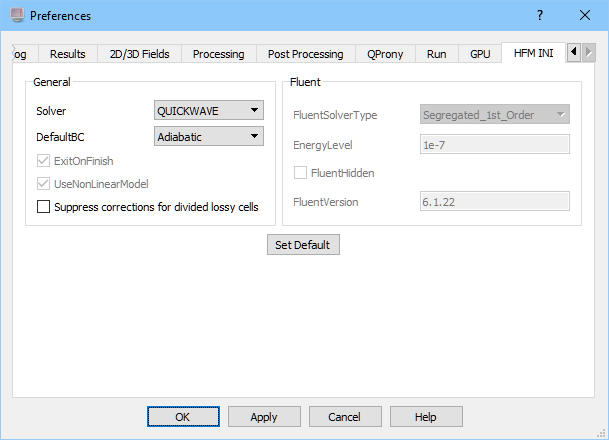
Fig. 4.3.4-2 Preferences dialogue with settings for QW-HFM module.