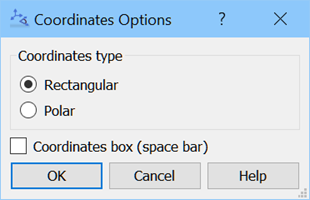
2.6 Coordinates Options
The Setup->Coordinates... command from 2D Window menu invoke Coordinates Options dialogue.
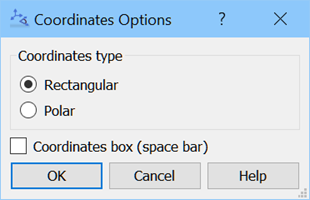
This dialogue allows changing the local coordinates from rectangular to polar ones. Note that polar coordinates will only be used for girdding / snapping, and displayed as local coordinates (R, F instead of U, V). Drawing and mesh generation are always performed in rectangular coordinates.
The Coordinates dialogue with the position of the point in the XYZ coordinate system can be invoked by pressing space bar key once and close the dialogue by pressing space bar again.