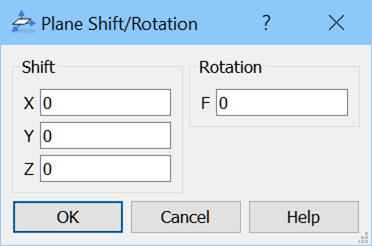2.8 Plane
The ![]() button in the 2D Window toolbar and Setup->Plane... command from 2D Window menu invoke Define Plane dialogue.
button in the 2D Window toolbar and Setup->Plane... command from 2D Window menu invoke Define Plane dialogue.
Here we define the local 2D coordinate system. There are two vectors U and V to be defined. We use the general system (XYZ) of coordinates to define the common origin and the end of each of the vectors U and V describing the local system. There are also shortcut buttons to set the vectors U and V in the basic planes of the general system: XY, YZ and ZX.
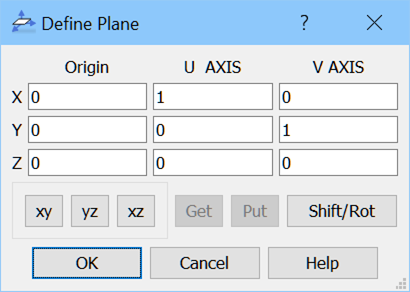
The Shfit/Rot button opens a Plane Shift/Rotation dialogue for shifting the local 2D coordinate system or rotating it by angle F in the XY plane. Note that rotation will only be used for displaying. The structure exported to QW-Simulator will not be rotated.