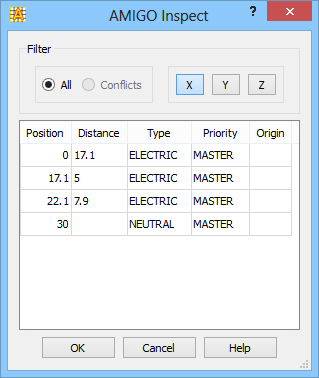
7.4.1 AMIGO Inspect
The AMIGO Inspect can be invoked from Amigo dialogue.
The AMIGO Inspect dialogue shows the snapping planes generated by the software what is very useful tool and as an example allows investigating the cause of generating a small cell.
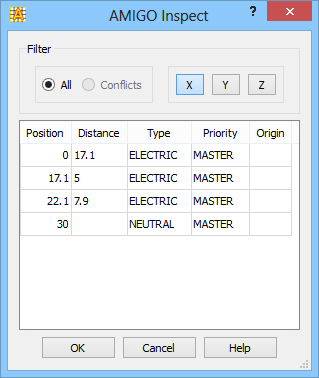
Snapping Planesare classified into four groups of priorities:
weak – generated by AMIGO and eliminated in the first place when the condition for lmin cannot be met,
soft – generated by AMIGO and eliminated in the second place when the conditions for lmin cannot be met,
hard – generated by AMIGO upon the user’s declaration of a particular element as hard or of hard edges. They are not automatically eliminated by AMIGO when the condition for lmin cannot be met. Instead, they can be reviewed by the user in the AMIGO Inspect dialogue and possibly deleted upon the user’s specific request. Hard planes are mostly used for metal edges (like for example edges of a strip of a microstrip line). At metal edges, the fields are highly singular. When a metal edge is aligned with edges of FDTD cells, QW-3D automatically introduces special mathematical models of field singularities to enhance the modelling accuracy. Because of fast changing fields near such edges, it is also advisable to refine the FDTD cells near the edge. That is why the hard mesh snapping planes generated by AMIGO are accompanied by weak planes separated from the hard planes by the distance lmin.
master – are mesh-snapping planes explicitly declared by the user outside the AMIGO system. They can also be viewed using Inspect command in the Mesh Control group of Amigo dialogue.