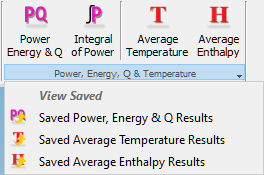10 View Enthalpy
The View Enthalpy window presents the values of average and total enthalpy in dense media. The View Enthalpy window is available for viewing only if QW-Simulator works in QW-BHM regime.

The View Enthalpy window can be invoked from Results tab of QW-Simulator Ribbon using ![]() command from Power, Energy, Q & Temperature section.
command from Power, Energy, Q & Temperature section.

The View Enthalpy window can be also invoked using Average Enthalpy Results command from Results menu of QW-Simulator main menu.

Previously saved average enthalpy values can be loaded from *.mt3 file and viewed in a text form using Saved Average Enthalpy Results command from Power, Energy, Q & Temperature label button with commands from Results tab of QW-Simulator Ribbon or using Saved Average Enthalpy Results command from Results menu of QW-Simulator main menu.