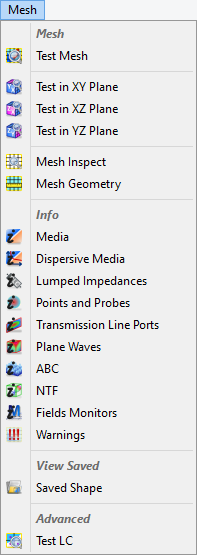12 Test FDTD Mesh
The Test Mesh window allows watching and testing the effective FDTD mesh grid (Effective FDTD mesh grid) and coefficients used in FDTD simulation (Conformal FDTD algorithm parameters). A set of testing tools allow checking the position and dimensions of different simulation objects like, e.g. transmission line ports, MUR wall/box, NTF box, etc.
After opening a Test Mesh window we can see layer by layer how the FDTD mesh grid has been created by the QW-Editor. For a cell pointed by a mouse cursor, its position, cell type and filling media are shown in window status bar. This is an important tool of verification if the mesh used in QW-Simulator corresponds to the intentions of the user. User’s errors in application of the QW-Editor will be visible here. For example, it is a typical error that the user assigns to a particular element the medium outside instead of inside or vice versa. Such a setting may be in conflict with settings in other elements, producing rather unexpected results, which will be easy to detect using the Test Mesh window.


The Test Mesh window is also used for viewing previously saved effective FDTD mesh grid, loaded from file.
Test Mesh window and also testing tools can be invoked from Mesh tab of QW-Simulator Ribbon.

Test Mesh window and testing tools can also be invoked using commands from Mesh menu of QW-Simulator main menu.