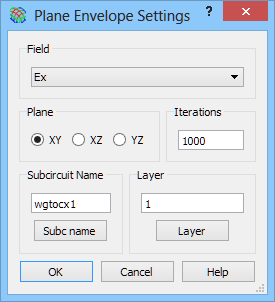
15.3.10 Plane Envelope Settings
The Plane Envelope Settings dialogue can be invoked using Envelope Settings button in the Add Breakpoint and Edit Breakpoint dialogues.
The Plane Envelope Settings dialogue allows choosing additional settings for saving plane envelope with Save Plane Envelope Max and Save Plane Envelope Aver. commands.
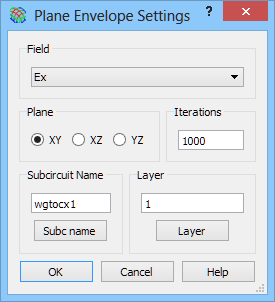
The Field component, Plane and Layer must be set (as in the interactive operation) as well as the number of Iterations for envelope construction.
The Layer button invoke Set Layer dialogue for setting the layer position expressed in the FDTD cells.
The Subc name button invokes Subcircuit Name dialogue for setting the name of subcircuit that the results will be extracted from.