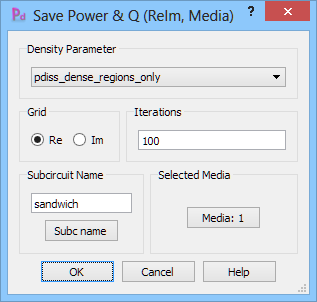
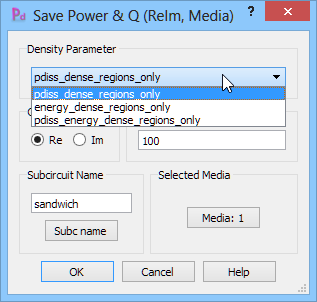
15.3.20 Save Power and Q (ReIm, Media)
The Save Power & Q (ReIm, Media) dialogue can be invoked using Power Settings button in the Add Breakpoint and Edit Breakpoint dialogues.
The Save Power & Q (ReIm, Media) dialogue allows choosing additional settings for saving power results with Save Pdiss Energy QF ReIm Media command.
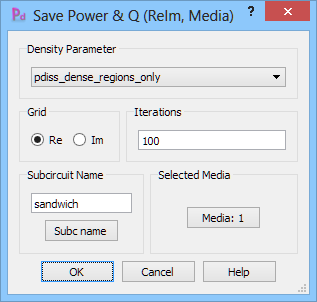
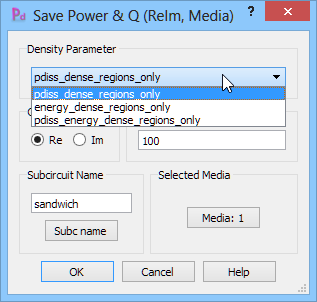
The Density Parameter allows controlling regions of integration:
· pdiss_dense_regions_only - reduces the regions of integration of only power to regions of non-zero material density
· energy_dense_regions_only - reduces the regions of integration of only energy to regions of non-zero material density
· pdiss_energy_dense_regions_only - reduces the regions of integration of both power and energy to regions of non-zero material density
The integration can be performed on real (Re) or imaginary (Im) FDTD grid (in the case of periodic 3DP circuits).
The Media button opens Dense Media dialogue for selecting dense media that will be used in the integration.
Also the number of Iterations for integration should be set.
The Subc name button invokes Subcircuit Name dialogue for setting the name of subcircuit that the results will be extracted from.