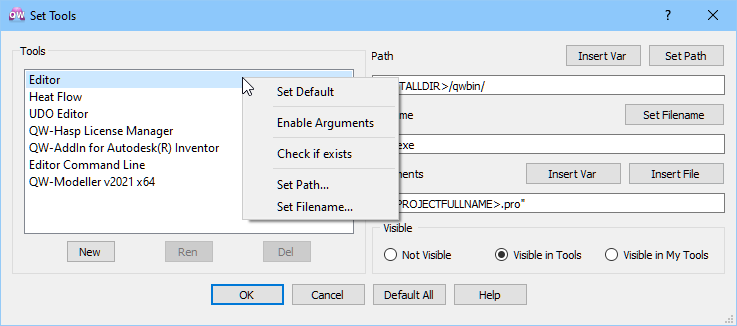
15.3.25 Fields Monitor 3D Settings
The Fields Monitor 3D Settings dialogue can be invoked using Monitor Settings button in the Add Breakpoint and Edit Breakpoint dialogues.
The Fields Monitor 3D Settings dialogue allows choosing additional volume (3D) fields monitor settings for saving fields monitor results with Save Fields Monitor 3D command.
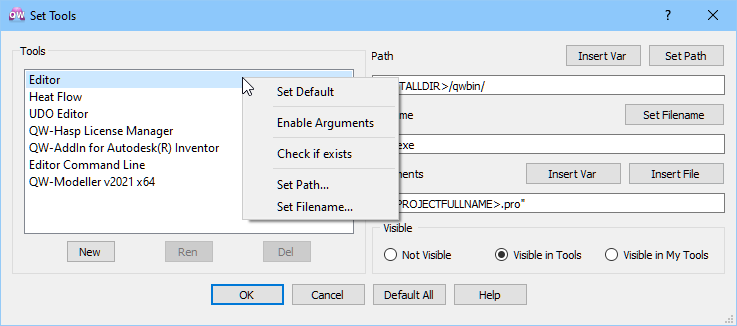
The Field option must be set and real (Re) part or imaginary (Im) part or ampliture (Amp) option is available for the Field choice is available.
The field monitor box and field monitor frequency can be chosen in the Monitor frame.
The Subc name button invokes Subcircuit Name dialogue for setting the name of subcircuit that the results will be extracted from.