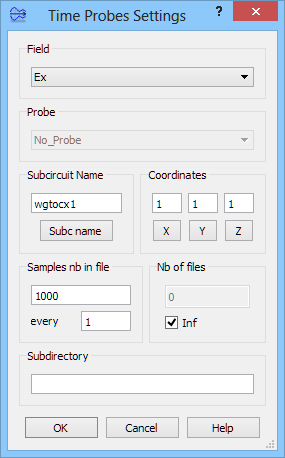
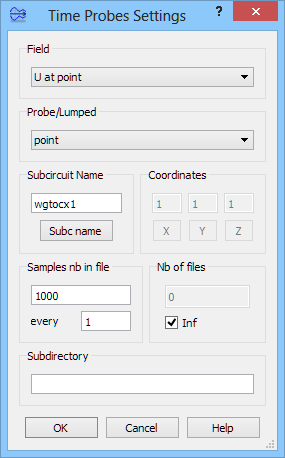
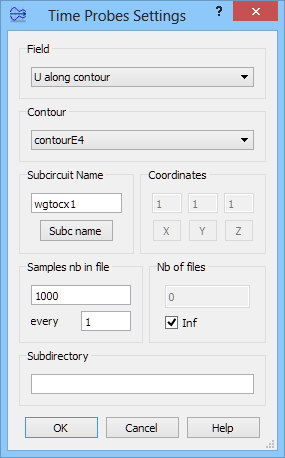
15.3.8 Time Probes Settings
The Time Probes Settings dialogue can be invoked using Time Probe Settings button in the Add Breakpoint and Edit Breakpoint dialogues.
The Time Probes Settings dialogue allows choosing additional settings for saving time probes with Save Time Probes and Save Time Probes Extended Dir commands.
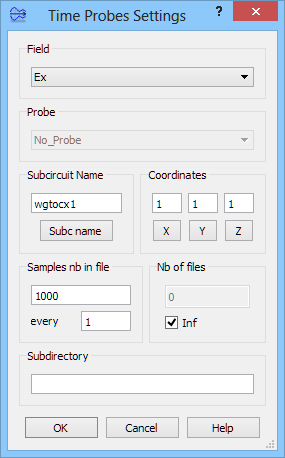
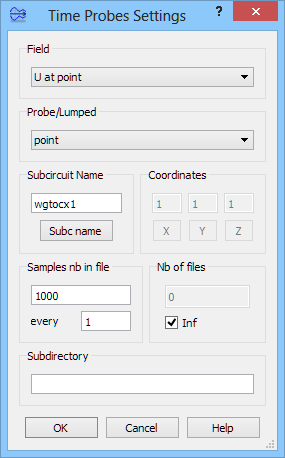
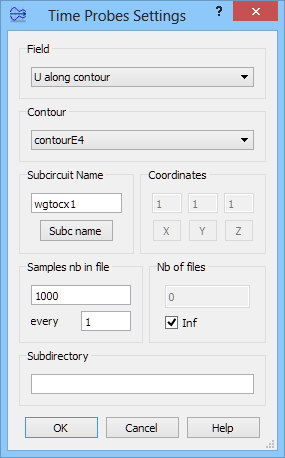
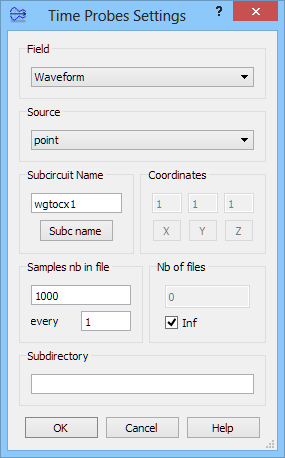
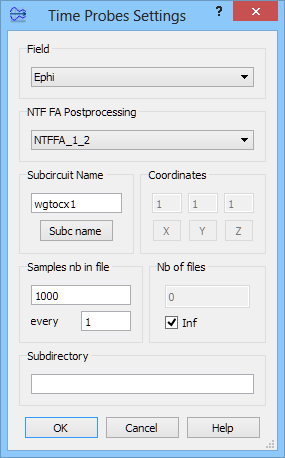
The Field may either be one of the electromagnetic field or power quantities - in which case Coordinates of the point must be set, counted in FDTD cells; or voltages U point/contour and currents I point/contour (at lumped sources / probes or integrated along contours) or fields E at point, H at point (at lumped sources / probes) - in which cases the probe or contour must be selected from the Probe list (All_Probes will lead to save operation at all probes and contours), or fields in the far zone Ephi, Etheta – in which case NTFFA (NTF Fixed Angle) post-processing corresponding to the direction of interest must be selected; or waveform of exciting signal at selected Port.
Pressing X, Y or Z button invoke Set Cell dialogue for setting Coordinates position expressed in the FDTD cells.
In all Save Time Probes options, Iterations sets the number of consecutive probes to be saved to one file. If a finite number of files is set by Nb of Files>1, then Nb of Files * Iterations probes will be saved in sets of Iterations to consecutive Nb of Files. If Inf is checked, then saving of files repeats until the simulation stops. Consecutive files corresponding to a particular Probe are saved in a common subdirectory created within the project directory.
The Subc name button invokes Subcircuit Name dialogue for setting the name of subcircuit that the results will be extracted from.
For Save Time Probes Extended Dir there is a possibility to enter the name for subdirectory where files will be saved.