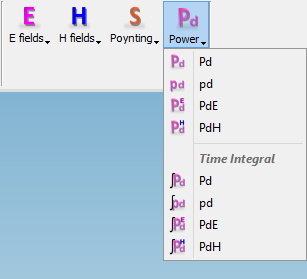
1.1.6 2D/3D Fields
QW-Simulator 2D/3D Fields tab is arranged in sections enabling basic file operations like loading projects, starting and managing simulation processs and provides access to 2D and 3D visualisation of electromagnetic fields and quantities available in simulation.
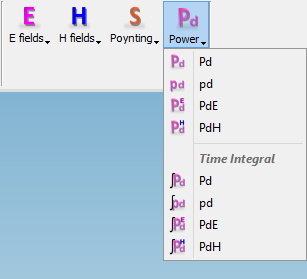
Project section
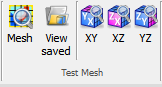

Project section contains the following commands:
![]() - opens QW-Simulator tasker, parameters, shape or freeze file
- opens QW-Simulator tasker, parameters, shape or freeze file
![]() - opens tasker file (*.ta3)
- opens tasker file (*.ta3)
![]() - opens freeze file (*.sfr)
- opens freeze file (*.sfr)
![]() - opens shape file (*.sh3)
- opens shape file (*.sh3)
![]() - opens and edits project description file
- opens and edits project description file
![]() - edits current tasker file
- edits current tasker file
![]() - opens Import Recent Files dialogue for importing recent files list from other version of QuickWave
- opens Import Recent Files dialogue for importing recent files list from other version of QuickWave
![]() - clears the list of projects that have been recently loaded
- clears the list of projects that have been recently loaded
![]() - clears the list and settings of windows that have been opened
- clears the list and settings of windows that have been opened
Run section
![]()


Run section contains the following command:
![]() - contains the list of the following commands:
- contains the list of the following commands:
![]() - starts the simulation
- starts the simulation
![]() - stops the simulation
- stops the simulation
![]() - suspends the simulation
- suspends the simulation
![]() - resumes the simulation
- resumes the simulation
![]() - executes one FDTD iteration of the current simulation
- executes one FDTD iteration of the current simulation
![]() - creates the simulation but does not start the calculation
- creates the simulation but does not start the calculation
![]() - deletes created simulation
- deletes created simulation
![]() - switches to the next task defined in the task list
- switches to the next task defined in the task list
![]() - sets system priority of QW-Simulator process
- sets system priority of QW-Simulator process
Fields section

Fields section contains the following commands:
![]() - opens 2D/3D Fields Distribution window with 2D or 3D distribution of electromagnetic fields and quantities
- opens 2D/3D Fields Distribution window with 2D or 3D distribution of electromagnetic fields and quantities
![]() - opens 2D/3D Fields Distribution window with 2D or 3D distribution loaded from file
- opens 2D/3D Fields Distribution window with 2D or 3D distribution loaded from file
 - opens 2D/3D Fields Distribution window with 3D distribution loaded from collection files
- opens 2D/3D Fields Distribution window with 3D distribution loaded from collection files
Display Options section

Display Options section contains the following options:
![]() - sets 2D Points display for 2D/3D Fields Distribution window that will be opened with selected component
- sets 2D Points display for 2D/3D Fields Distribution window that will be opened with selected component
![]() - sets 2D Lines display for 2D/3D Fields Distribution window that will be opened with selected component
- sets 2D Lines display for 2D/3D Fields Distribution window that will be opened with selected component
![]() - sets 2D Art Lines display for 2D/3D Fields Distribution window that will be opened with selected component
- sets 2D Art Lines display for 2D/3D Fields Distribution window that will be opened with selected component
![]() - sets 2D Art Filled display for 2D/3D Fields Distribution window that will be opened with selected component
- sets 2D Art Filled display for 2D/3D Fields Distribution window that will be opened with selected component
![]() - sets 2D Art Points display for 2D/3D Fields Distribution window that will be opened with selected component
- sets 2D Art Points display for 2D/3D Fields Distribution window that will be opened with selected component
 - sets 2D Art Postuments display for 2D/3D Fields Distribution window that will be opened with selected component
- sets 2D Art Postuments display for 2D/3D Fields Distribution window that will be opened with selected component
![]() - sets 2D Thermal Discrete display for 2D/3D Fields Distribution window that will be opened with selected component
- sets 2D Thermal Discrete display for 2D/3D Fields Distribution window that will be opened with selected component
 - sets 2D Thermal Continuous display for 2D/3D Fields Distribution window that will be opened with selected component
- sets 2D Thermal Continuous display for 2D/3D Fields Distribution window that will be opened with selected component
![]() - sets 3D Vector display for 2D/3D Fields Distribution window that will be opened with selected component
- sets 3D Vector display for 2D/3D Fields Distribution window that will be opened with selected component
![]() - sets 3D Viewer display for 2D/3D Fields Distribution window that will be opened with selected component
- sets 3D Viewer display for 2D/3D Fields Distribution window that will be opened with selected component
![]() - sets show structure option for 2D/3D Fields Distribution window that will be opened with selected component
- sets show structure option for 2D/3D Fields Distribution window that will be opened with selected component
Components section
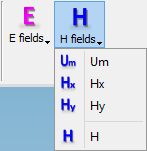
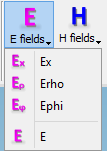
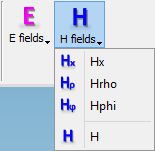
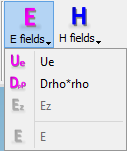
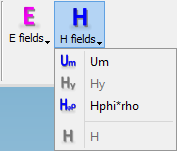
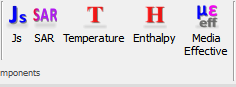
![]() - contains commands for displaying electric field components:
- contains commands for displaying electric field components:
![]() - opens 2D/3D Fields Distribution window with options set in Display Options section and displays Ex field
- opens 2D/3D Fields Distribution window with options set in Display Options section and displays Ex field
![]() - opens 2D/3D Fields Distribution window with options set in Display Options section and displays Ey field
- opens 2D/3D Fields Distribution window with options set in Display Options section and displays Ey field
![]() - opens 2D/3D Fields Distribution window with options set in Display Options section and displays Ez field
- opens 2D/3D Fields Distribution window with options set in Display Options section and displays Ez field
![]() - opens 2D/3D Fields Distribution window with options set in Display Options section and displays E field
- opens 2D/3D Fields Distribution window with options set in Display Options section and displays E field
![]() - contains commands for displaying magnetic field components:
- contains commands for displaying magnetic field components:
![]() - opens 2D/3D Fields Distribution window with options set in Display Options section and displays Hx field
- opens 2D/3D Fields Distribution window with options set in Display Options section and displays Hx field
![]() - opens 2D/3D Fields Distribution window with options set in Display Options section and displays Hy field
- opens 2D/3D Fields Distribution window with options set in Display Options section and displays Hy field
![]() - opens 2D/3D Fields Distribution window with options set in Display Options section and displays Hz field
- opens 2D/3D Fields Distribution window with options set in Display Options section and displays Hz field
![]() - opens 2D/3D Fields Distribution window with options set in Display Options section and displays H field
- opens 2D/3D Fields Distribution window with options set in Display Options section and displays H field
![]() - contains commands for displaying Poynting vector components:
- contains commands for displaying Poynting vector components:
![]() - opens 2D/3D Fields Distribution window with options set in Display Options section and displays Poynting vector Sx component
- opens 2D/3D Fields Distribution window with options set in Display Options section and displays Poynting vector Sx component
![]() - opens 2D/3D Fields Distribution window with options set in Display Options section and displays Poynting vector Sy component
- opens 2D/3D Fields Distribution window with options set in Display Options section and displays Poynting vector Sy component
![]() - opens 2D/3D Fields Distribution window with options set in Display Options section and displays Poynting vector Sz component
- opens 2D/3D Fields Distribution window with options set in Display Options section and displays Poynting vector Sz component
![]() - opens 2D/3D Fields Distribution window with options set in Display Options section and displays Poynting vector S component
- opens 2D/3D Fields Distribution window with options set in Display Options section and displays Poynting vector S component
![]() - opens 2D/3D Fields Distribution window with options set in Display Options section and displays integral of Poynting vector Sx component
- opens 2D/3D Fields Distribution window with options set in Display Options section and displays integral of Poynting vector Sx component
![]() - opens 2D/3D Fields Distribution window with options set in Display Options section and displays integral of Poynting vector Sy component
- opens 2D/3D Fields Distribution window with options set in Display Options section and displays integral of Poynting vector Sy component
![]() - opens 2D/3D Fields Distribution window with options set in Display Options section and displays integral of Poynting vector Sz component
- opens 2D/3D Fields Distribution window with options set in Display Options section and displays integral of Poynting vector Sz component
![]() - open 2D/3D Fields Distribution window with options set in Display Options section and displays integral of Poynting vector S component
- open 2D/3D Fields Distribution window with options set in Display Options section and displays integral of Poynting vector S component
![]() - contains commands for displaying power components:
- contains commands for displaying power components:
![]() - opens 2D/3D Fields Distribution window with options set in Display Options section and displays power dissipated results
- opens 2D/3D Fields Distribution window with options set in Display Options section and displays power dissipated results
![]() - opens 2D/3D Fields Distribution window with options set in Display Options section and displays power density results
- opens 2D/3D Fields Distribution window with options set in Display Options section and displays power density results
![]() - opens 2D/3D Fields Distribution window with options set in Display Options section and displays power dissipated results in electric losses results
- opens 2D/3D Fields Distribution window with options set in Display Options section and displays power dissipated results in electric losses results
![]() - opens 2D/3D Fields Distribution window with options set in Display Options section and displays power dissipated results in magnetic losses results
- opens 2D/3D Fields Distribution window with options set in Display Options section and displays power dissipated results in magnetic losses results
![]() - opens 2D/3D Fields Distribution window with options set in Display Options section and displays integral of power dissipated results
- opens 2D/3D Fields Distribution window with options set in Display Options section and displays integral of power dissipated results
![]() - opens 2D/3D Fields Distribution window with options set in Display Options section and displays integral of power density results
- opens 2D/3D Fields Distribution window with options set in Display Options section and displays integral of power density results
![]() - opens 2D/3D Fields Distribution window with options set in Display Options section and displays integral of power dissipated results in electric losses results
- opens 2D/3D Fields Distribution window with options set in Display Options section and displays integral of power dissipated results in electric losses results
![]() - opens 2D/3D Fields Distribution window with options set in Display Options section and displays integral of power dissipated results in magnetic losses results
- opens 2D/3D Fields Distribution window with options set in Display Options section and displays integral of power dissipated results in magnetic losses results
For QW-3D projects and the quasistatic template the following E and H components are available:
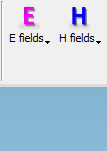
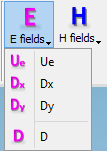
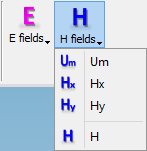
![]() - contains commands for displaying electric field components:
- contains commands for displaying electric field components:
![]() - opens 2D/3D Fields Distribution window with options set in Display Options section and displays Ue component
- opens 2D/3D Fields Distribution window with options set in Display Options section and displays Ue component
![]() - opens 2D/3D Fields Distribution window with options set in Display Options section and displays Dx component
- opens 2D/3D Fields Distribution window with options set in Display Options section and displays Dx component
![]() - opens 2D/3D Fields Distribution window with options set in Display Options section and displays Dy component
- opens 2D/3D Fields Distribution window with options set in Display Options section and displays Dy component
![]() - opens 2D/3D Fields Distribution window with options set in Display Options section and displays D component
- opens 2D/3D Fields Distribution window with options set in Display Options section and displays D component
![]() - contains commands for displaying magnetic field components:
- contains commands for displaying magnetic field components:
![]() - opens 2D/3D Fields Distribution window with options set in Display Options section and displays Um component
- opens 2D/3D Fields Distribution window with options set in Display Options section and displays Um component
![]() - opens 2D/3D Fields Distribution window with options set in Display Options section and displays Hx component
- opens 2D/3D Fields Distribution window with options set in Display Options section and displays Hx component
![]() - opens 2D/3D Fields Distribution window with options set in Display Options section and displays Hy component
- opens 2D/3D Fields Distribution window with options set in Display Options section and displays Hy component
![]() - opens 2D/3D Fields Distribution window with options set in Display Options Domain section and displays H component
- opens 2D/3D Fields Distribution window with options set in Display Options Domain section and displays H component
For QW-V2D projects the following E and H components are available:
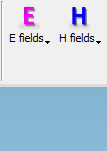
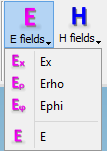
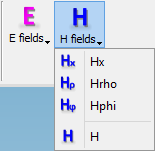
![]() - contains commands for displaying electric field components:
- contains commands for displaying electric field components:
![]() - opens 2D/3D Fields Distribution window with options set in Display Options section and displays Ex component
- opens 2D/3D Fields Distribution window with options set in Display Options section and displays Ex component
![]() - opens 2D/3D Fields Distribution window with options set in Display Options section and displays Er component
- opens 2D/3D Fields Distribution window with options set in Display Options section and displays Er component
![]() - opens 2D/3D Fields Distribution window with options set in Display Options section and displays Ej component
- opens 2D/3D Fields Distribution window with options set in Display Options section and displays Ej component
![]() - opens 2D/3D Fields Distribution window with options set in Display Options section and displays E component
- opens 2D/3D Fields Distribution window with options set in Display Options section and displays E component
![]() - contains commands for displaying magnetic field components:
- contains commands for displaying magnetic field components:
![]() - opens 2D/3D Fields Distribution window with options set in Display Options section and displays Hx component
- opens 2D/3D Fields Distribution window with options set in Display Options section and displays Hx component
![]() - opens 2D/3D Fields Distribution window with options set in Display Options section and displays Hr component
- opens 2D/3D Fields Distribution window with options set in Display Options section and displays Hr component
![]() - opens 2D/3D Fields Distribution window with options set in Display Options section and displays Hj component
- opens 2D/3D Fields Distribution window with options set in Display Options section and displays Hj component
![]() - opens 2D/3D Fields Distribution window with options set in Display Options section and displays H component
- opens 2D/3D Fields Distribution window with options set in Display Options section and displays H component
For QW-V2D projects and the quasistatic template the following E and H components are available:
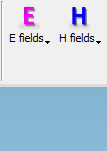
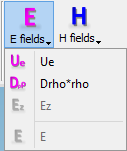
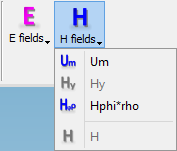
![]() - contains commands for displaying electric field components:
- contains commands for displaying electric field components:
![]() - opens 2D/3D Fields Distribution window with options set in Display Options section and displays Ue component
- opens 2D/3D Fields Distribution window with options set in Display Options section and displays Ue component
![]() - opens 2D/3D Fields Distribution window with options set in Display Options section and displays Dr*r component
- opens 2D/3D Fields Distribution window with options set in Display Options section and displays Dr*r component
![]() - contains commands for displaying magnetic field components:
- contains commands for displaying magnetic field components:
![]() - opens 2D/3D Fields Distribution window with options set in Display Options section and displays Um component
- opens 2D/3D Fields Distribution window with options set in Display Options section and displays Um component
![]() - opens 2D/3D Fields Distribution window with options set in Display Options section and displays Hj*r component
- opens 2D/3D Fields Distribution window with options set in Display Options section and displays Hj*r component
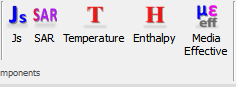
![]() - opens 2D/3D Fields Distribution window with options set in Display Options section and displays current results
- opens 2D/3D Fields Distribution window with options set in Display Options section and displays current results
![]() - opens 2D/3D Fields Distribution window with options set in Display Options section and displays SAR results
- opens 2D/3D Fields Distribution window with options set in Display Options section and displays SAR results
![]() - opens 2D/3D Fields Distribution window with options set in Display Options section and displays Temperature results
- opens 2D/3D Fields Distribution window with options set in Display Options section and displays Temperature results
![]() - opens 2D/3D Fields Distribution window with options set in Display Options section and displays Enthalpy results
- opens 2D/3D Fields Distribution window with options set in Display Options section and displays Enthalpy results
 - opens 2D/3D Fields Distribution window with options set in Display Options section and displays effective media parameters
- opens 2D/3D Fields Distribution window with options set in Display Options section and displays effective media parameters
Help section
![]()
Help section contains the following command:
![]() - opens help for 2D/3D Fields commands (present chapter)
- opens help for 2D/3D Fields commands (present chapter)