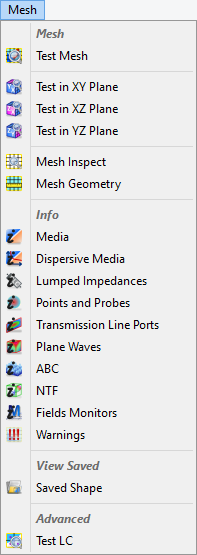
1.4 Mini Toolbars
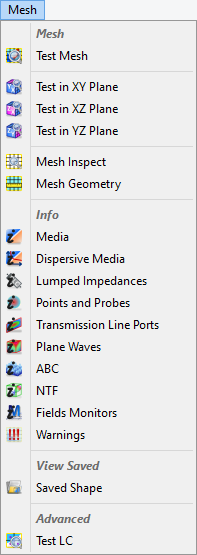
Mini Toolbars provide access to few most useful commands in a form of small buttons. QW-Simulator contains two mini toolbars with commands useful during simulation.
![]() - left mini toolbar contains the following commands:
- left mini toolbar contains the following commands:
![]() - opens QW-Simulator project or show the list of projects that have been recently loaded. See Preferences chapter for more information about setting the number of recent files
- opens QW-Simulator project or show the list of projects that have been recently loaded. See Preferences chapter for more information about setting the number of recent files
![]() - starts the simulation
- starts the simulation
![]() - stops the simulation
- stops the simulation
![]() - suspends the simulation
- suspends the simulation
![]() - resumes the simulation
- resumes the simulation
![]() - saves the current simulation state to the freeze file
- saves the current simulation state to the freeze file
![]() - right mini toolbar contains the following commands:
- right mini toolbar contains the following commands:
![]() - opens the main help for QW-Simulator
- opens the main help for QW-Simulator
![]() - opens the web browser with QWED's home page
- opens the web browser with QWED's home page
![]() - opens the window with QuickWave End User Licence Agreement
- opens the window with QuickWave End User Licence Agreement
![]() - opens About dialogue with general information about QW-Simulator
- opens About dialogue with general information about QW-Simulator