2.18.2 References
The ![]() button in Results tab and References… command from main menu or context menu invoke Reference Location dialogue enabling virtual shift of the reference plane position.
button in Results tab and References… command from main menu or context menu invoke Reference Location dialogue enabling virtual shift of the reference plane position.
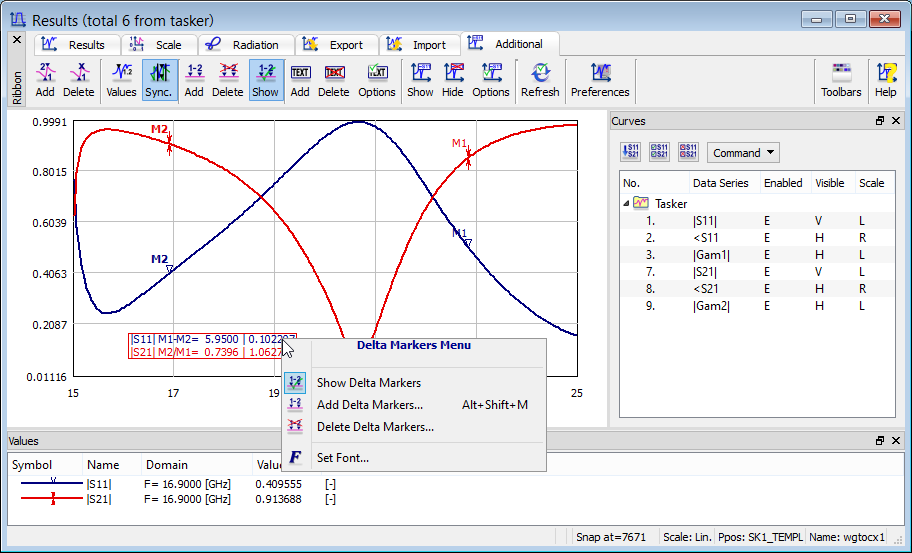
It is active only for S-Parameters post-processing. It allows one to check the exact positions of reference planes whereat the S-Parameters are calculated, and to perform virtual shifts of these positions. Such shifts affect phases of S-Parameters, but also amplitudes in the case of lossy transmission lines or evanescent modes.
Note that a reference plane defined in QW-Editor remains at its user-defined position only if this position coincides with cell edges (i.e., a plane where tangential E-fields are available in QW-Simulator). If not, the reference plane is shifted by the software to the nearest E-field plane for ports oriented along the Z-axis); or to the nearest E-field plane in the positive X- or Y-direction for ports oriented along the X- or Y-axis, respectively. This can be seen by comparing the values with respective settings of QW-Editor.
For the user’s convenience the Port Location is also shown, which is a location of the respective transmission line port as defined in QW-Editor. Checking the Port frame and pressing the Set button after introducing new location will shift the virtual reference plane to this location, Set All will shift all reference planes to their respective transmission line ports locations. Checking the Original frame and pressing Reset button will shift the reference plane back to its original location, and Reset All will shift all reference planes back to their original locations.