3.1.5 Markers Pane
The ![]() button in Scale/Functions tab and Switch->Markers command from main menu or context menu show or hide markers and Markers Pane.
button in Scale/Functions tab and Switch->Markers command from main menu or context menu show or hide markers and Markers Pane.
The Markers Pane is used to show the position of each marker and values of calculated functions.
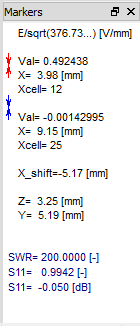
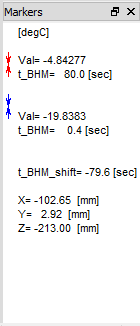
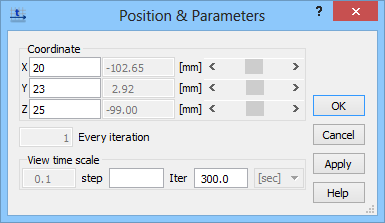
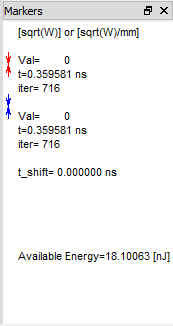
For space domain, two markers are assigned to lower and/or upper envelope line and the position of each marker is shown in FDTD cells / in millimetres.
For time domain, two markers are assigned to results line and the position of each marker is shown in FDTD cells / in millimetres.
For time domain and for Temperature and Enthalpy components in BHM regime, two markers are assigned to results line and the position of each marker is shown in seconds.
For Waveform component, additional information about Available Energy is displayed.