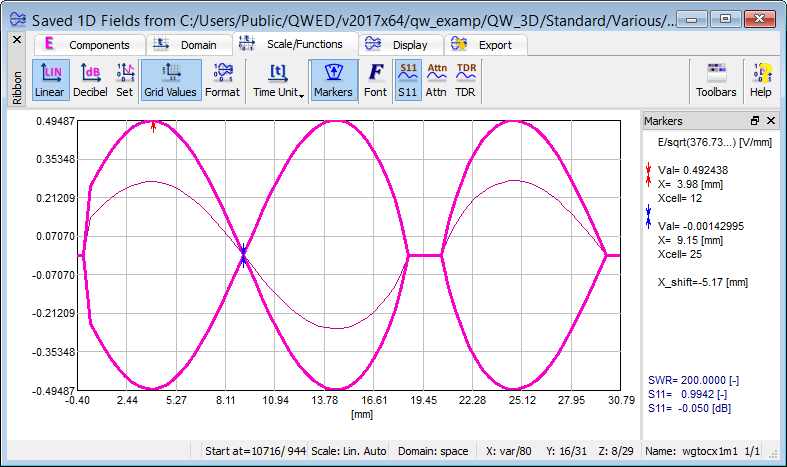3.5.2 Importing 1D fields
1D Fields window allows viewing previously saved 1D fields results from *.de3, *.tpd,*.tpd1, *.tpd2, *.tpd3,… files with ![]() button in 1D Fields tab of QW-Simulator and Fields->Saved 1D Fields command from main menu of QW-Simulator. The picture quality (the default is the best quality) for JPG format can be set in the View tab in the Preferences dialogue.
button in 1D Fields tab of QW-Simulator and Fields->Saved 1D Fields command from main menu of QW-Simulator. The picture quality (the default is the best quality) for JPG format can be set in the View tab in the Preferences dialogue.