3.6.5 Position and Parameters in QW-BHM regime
The ![]() button in Domain tab and Domain->Time… command from main menu or context menu, invoked for Temperature and Enthalpy components, open Position & Parameters dialogue for setting BHM regime parameters.
button in Domain tab and Domain->Time… command from main menu or context menu, invoked for Temperature and Enthalpy components, open Position & Parameters dialogue for setting BHM regime parameters.
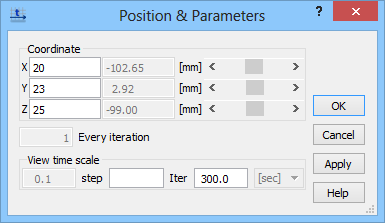
Note that thermal components available in QW-BHM regime, Temperature and Enthalpy, are displayed versus the BHM heating time, and not versus the electromagnetic (FDTD) time like the electromagnetic components. The heating time, being the horizontal scale of the display, is set in [sec]. Resolution of the time scale is set to 0.1 sec by default and cannot be changed. Considering that the number of thermal time steps is typically much lower than the number of electromagnetic (FDTD) time steps, automatic saving options have not been provided in this case.
A history of temperature or enthalpy can be saved to *.de3 file via ![]() button in Export tab and Save as… command from main menu or context menu and heating time information is added to the standard *.de3 header.
button in Export tab and Save as… command from main menu or context menu and heating time information is added to the standard *.de3 header.