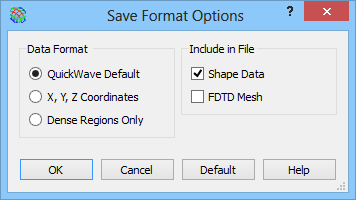
4.11.19 Save Format Options
The Options button from Volume Export Settings dialogue invokes Save Format Options dialogue for setting options for saving the components in a volume to *.vi3 or *.ve3 file.
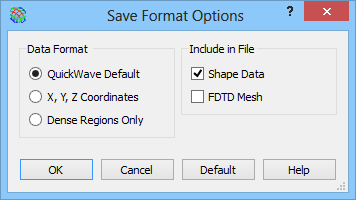
The QuickWave Default data format option saves the files in their default file format (see *.vi3 and *.ve3 files format description for details). If X,Y, Z Coordinates option is chosen, the values of a saved component are preceded with coordinates of a point in which this component is calculated (see *.vi3 and *.ve3 files format description for file format details). The Dense Regions Only option allows for saving the values of a chosen component only in a regions of non-zero density. In this option, the values of a component are preceded with calculation point coordinates.
Only files saved with QuickWave Default and X,Y,Z Coordinates options can be viewed in 2D/3D Fields Distribution window in QW-Simulator. Dense Regions Only option is designated for saving the files for further post-processsing with external tools.
If Shape Data option is checked, the shape of the structure will be saved in the *.vi3 or *.ve3 file. In the other case the path to the appropriate *.sh3 shape file will be included in the *.vi3 or *.ve3 file.
If the FDTD Mesh option is checked, the information about FDTD mesh will be saved in the *.vi3 or *.ve3 file (see *.vi3 and *.ve3 files format description for details).