4.11.23 Fields Collection Preview
The ![]() button in 2D Surface tab and Fields Collection… command from Switch menu of the display dedicated main menu or context menu invoke Fields Collection Preview dialogue for preview of fields previously loaded from files.
button in 2D Surface tab and Fields Collection… command from Switch menu of the display dedicated main menu or context menu invoke Fields Collection Preview dialogue for preview of fields previously loaded from files.
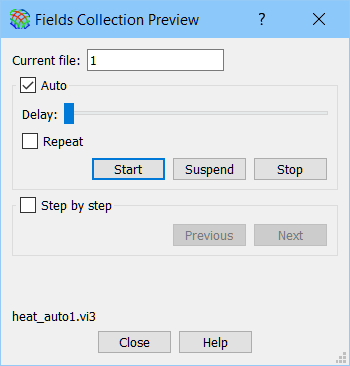
The Auto option of the preview will show the field from one by one file in an automatic way:
Start button will start the preview
Suspend button will suspend the preview
Stop button will stop the preview
Delay setting allow slowing down the preview
Repeat option allow showing the preview in a loop
The Step by step option of the preview will show the field from one by one file in a manual way. The current preview step can be switched to previous or next step using Previous or Next buttons.
See View Fields Collection chapter for more information.