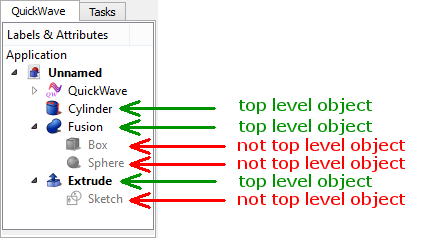
10.1Exported Objects
All QuickWave objects defined in the project will be exported to QuickWave, however not all geometrical objects will be exported.
The Tree View contains all geometrical and QuickWave objects defined in the project.
All QuickWave objects defined in the project will be exported to QuickWave, however not all geometrical objects will be exported.
All top level objects will be exported to QuickWave by default. Top level object is the object, which is not used in other object.
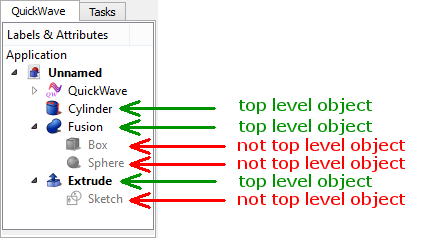
The new object, which was created after boolean or geometrical operation, i.e. after Union, consists of the base objects, used for the boolean operation. The new object "Fusion", created after Union operation, consists of "Box" and "Sphere" objects, which are hidden automatically (that is why they are greyed) and are not top level objects thus they won't be exported to QuickWave. The new object "Fusion" is a top level object thus it will be exported to QuickWave. If we want to use "Box" or "Sphere" object again or to export it, we must copy it and then the copy will be a top level item and will be exported to QuickWave.
Use In Project property
The top level object can be excluded from the export to QuickWave. Each geometrical object has Use In Project property, which stands for taking the object into account during the export process.
If this property is set to true (by default), and the object is a top level object, the object will be exported.
If this property is set to false, and the object is a top level object, the object won't be exported.
The Use In Project property is ignored for not top level objects and they won't be exported even if Use In Project property is set to true.
The Use In Project property can be changed in Property Editor in the Data group. See Property Editor chapter for more information.
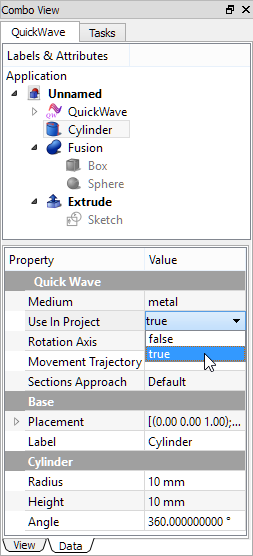
See also Sections and Export Options chapter for more information.