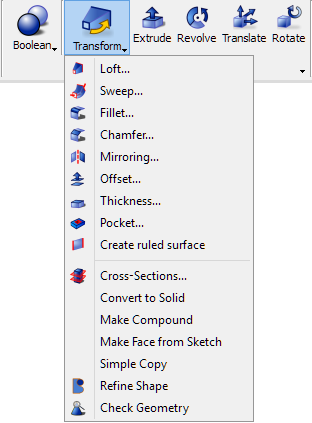
4.3.11 Thickness
The thickness tool works on a solid shape and transforms it into a hollow object, giving to each of selected faces a defined thickness.
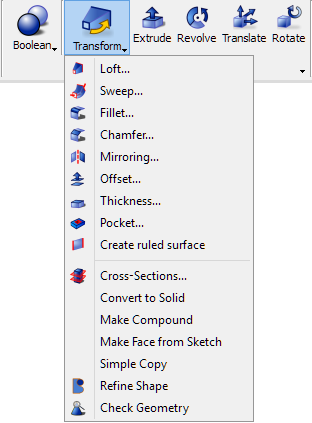
After clicking ![]() under
under  button placed in the QW-Modeller Ribbon's Geometry tab, an additional dialogue will appear in the Task Panel. This dialogue allows modifying various thickness parameters.
button placed in the QW-Modeller Ribbon's Geometry tab, an additional dialogue will appear in the Task Panel. This dialogue allows modifying various thickness parameters.



