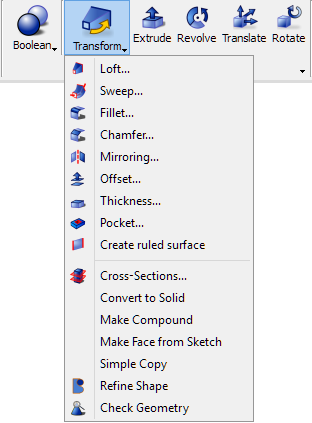
4.3.18 Simple Copy
This command removes the history of the geometrical object so that the different steps to create the object aren't accessible/editable any more.
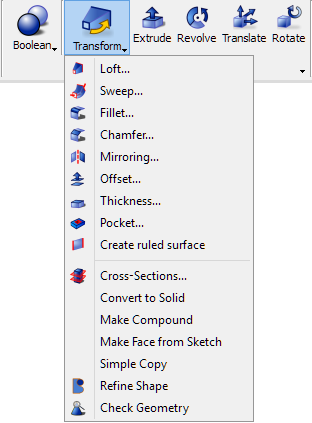
After selecting the geometrical object in the Tree View and after clicking ![]() under
under  button placed in the QW-Modeller Ribbon's Geometry tab the face will be created from the selected sketch.
button placed in the QW-Modeller Ribbon's Geometry tab the face will be created from the selected sketch.
Please note that after simple copy only a non-parametric simple solid is produced, so if you want to change anything you have to go back to your creation file or history fix the issue then create a new simple solid.