

8.7 Preview


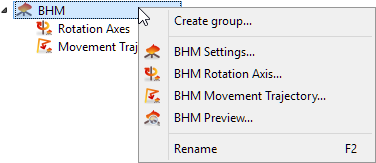
The BHM Preview dialogue for previewing the movement in BHM process can be invoked:
· with the ![]() command in
command in ![]() button in Model tab
button in Model tab
· with the ![]() button in BHM tab
button in BHM tab
· with the ![]() command from BHM group context menu in the Tree View
command from BHM group context menu in the Tree View
· with the BHM->BHM Preview … command from main menu

The preview of BHM process shows the preview of every BHM step in the sense of rotation or movement of the load(s). If there is no rotation axis or movement trajectory defined, the visualisation will not be performed.
The Auto option of the preview shows the BHM process one by one BHM step in an automatic way:
· Start button starts the preview of BHM process
· Suspend button suspends the preview of BHM process
· Stop button stops the preview of BHM process
· Delay setting allows slowing down the preview
· Repeat option allows showing the preview in a loop
The Step by step option of the preview shows the BHM process one by one BHM step upon user action. The current BHM step can be switched to previous or next step using Previous or Next buttons.