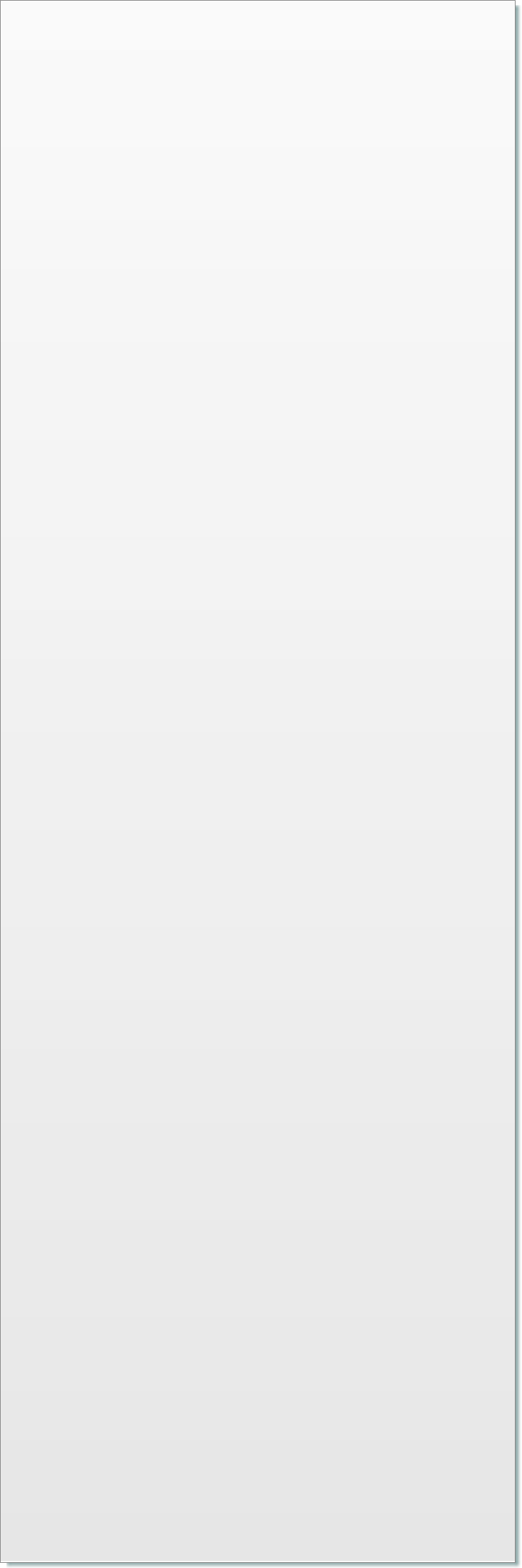

© 2017 QWED Company. All rights reserved. 2017 | Home | Events | Products | Applications | Projects | About | Support | Log In
SOFTWARE PRODUCTS
HARDWARE PRODUCTS
APPLICATIONS
ABOUT
SUPPORT

QuickWave Updates
Automatic updates facilitate keeping QuickWave up to date. QuickWave includes an automatic updater that can check for, download, and install updates for QuickWave software.
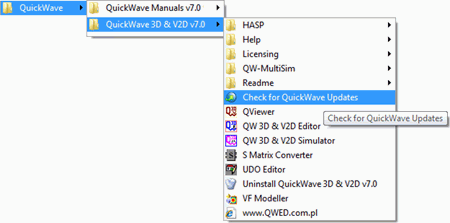
Check for QuickWave Updates shortcut in the Start menu
QuickWave updates commands in the Help menu of QW-Editor and QW-Simulator
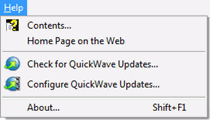
After clicking Check for QuickWave Updates, the updater will check for new available updates. If there are no updates, the message that the software is up to date will appear.
If new updates are found, the following dialogue will appear:
If new updates are found, the following dialogue will appear:
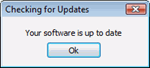
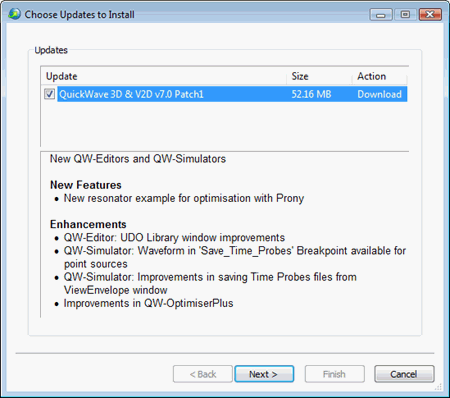
New update found for QuickWave software
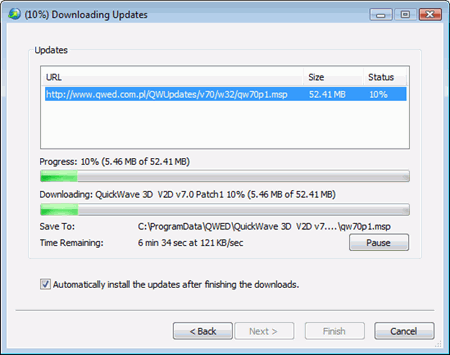
Downloading updates for QuickWave software
The software can check for updates automatically from QW-Editor and QW-Simulator. To configure automatic updates, press Configure QuickWave Updates in the Help menu of QW-Editor or QW-Simulator. The following dialogue will appear:
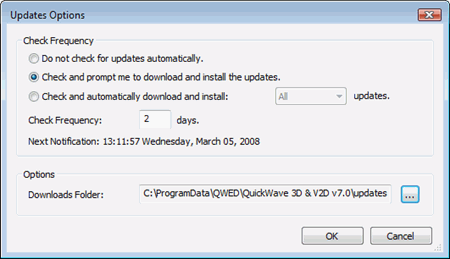
QuickWave Updates Options dialogue
The user can turn off, turn on or set the interval for automatic updates. The folder where the updates will be downloaded is also set. If there are new updates and the automatic updates are on, about 5 seconds after e.g. QW-Editor is started the following dialogue will appear:
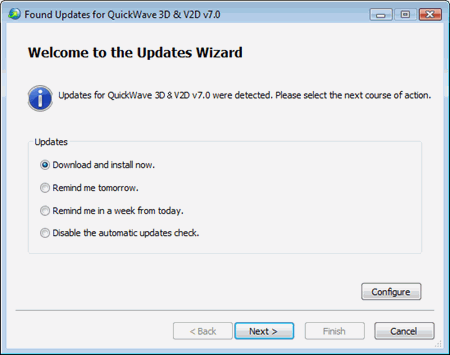
Automatic updates wizard

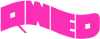
discover accurate EM modelling




