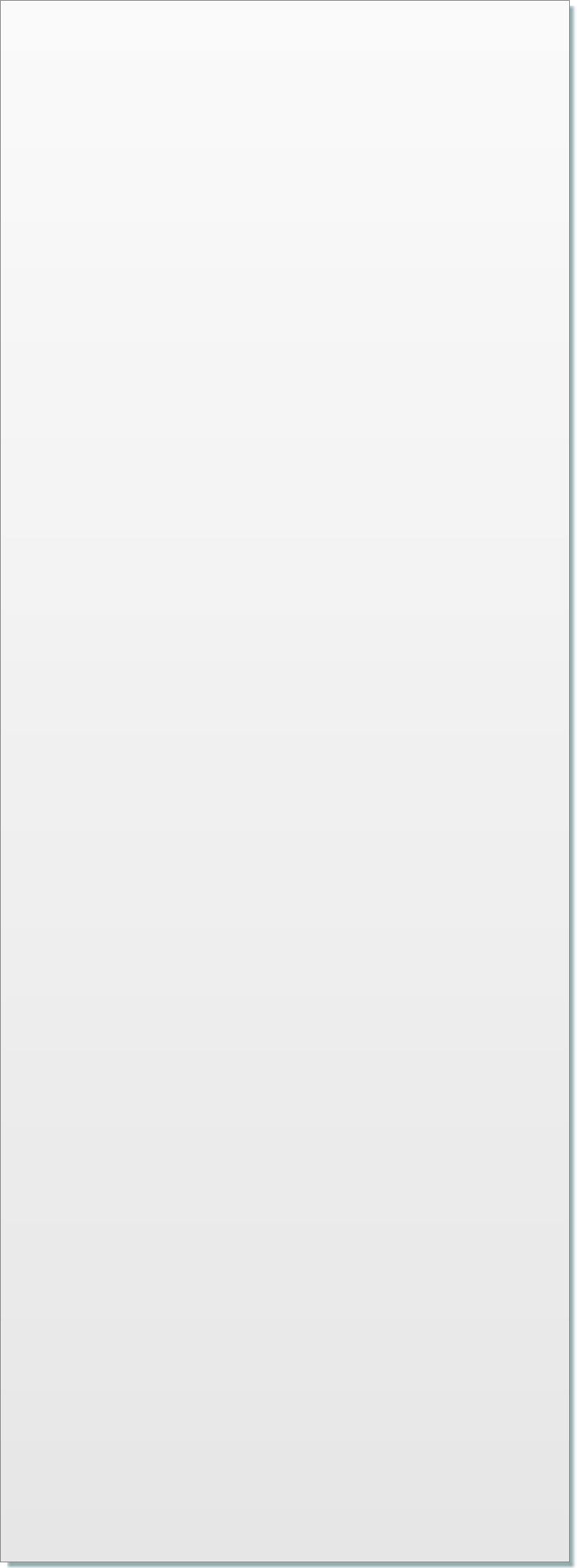


© 2017 QWED Company. All rights reserved. 2017 | Home | Events | Products | Applications | Projects | About | Support | Log In
SOFTWARE PRODUCTS
HARDWARE PRODUCTS
APPLICATIONS
ABOUT
SUPPORT
Version 1.9
Version 1.9 of the Quick Wave 3D software package
Dear QW-3D user,
QWED is just introducing a new version 1.9 of the QW-3D electromagnetic simulator. In this version you will find many new features and corrections. Most of them have been introduced following the suggestions of our users. We are grateful to them for constructive comments. Below we list the major changes. This time a new manual is provided simultaneously with the new version of the software, and thus only main new features are described below. The list of changes contains references to particular chapters of the new manual.
We are planning to introduce version 2.0 very shortly. Version 2.0 will contain three major changes with respect to version 1.9: it will provide the possibility of a plane wave excitation, improved models of thin wires, and extended system of S-parameter extraction producing phases of transmission line impedance.
1. Substantial changes in the Result and Field Display
We introduce substantial changes in the displays of frequency domain characteristics of calculated structures and of field distribution. Here are the most important changes:
* Multicurve displays are now allowed
* Colours and line thicknesses of consecutive curves are predefined in the ini file
* QW-3D provides a calculator to generate characteristics being arithmetic combinations of those extracted from simulations
* Logarithmic scale is available also on Smith and Polar displays
The above upgrades in displays possibilities caused important changes in the software operation in this regard. Please consult Ch.3.3 of the Manual for details.
Moreover, floating point menus have been implemented and can be activated by right mouse button.
2. New system of storing and recovering of the QW-Simulator environment
Our users have been enjoying for a long time a system of automatic restoring of the QW-Editor environment. As a result a project read from disk was always restored with the number, type and size of windows recorded at its last exit. Now such a system has been introduced in QW-Simulator. However since the simulation is a dynamic process all the windows do not appear at once. They are introduced upon a command from the user. But when the are opened they have the same type, size and scaling of the axes as when the simulation was closed last time.
3. New expanded ini file of QW-Simulator
Please refer to Sec.4.5.4. in manual version 1.9
4. Faster preprocessing of absorbing boundary conditions
Absorbing boundary conditions introduced in 3-D projects need some kind of preprocessing before the simulation starts. In the previous versions the time needed for this preprocessing while negligible for small projects, but it could extend to several minutes for very large projects. We found this inconvenient and put some effort to reduce this time to seconds even for very large surface of the absorbing boundaries. The results of this effort have been successfully implemented in version 1.9. It has to be noted that the changes affect only the speed of the preprocessing phase and do not affect the operation of the software during the simulation and postprocessing stage.
5. Extraction of radiated power and radiation resistance
See Sec.3.7.4. in manual version 1.9
6. Several corrections in radiated pattern extraction
7. Reference planes changes possible in View SavedResults window
8. Special correction of S21 for lossless reciprocal two-ports
See Sec.3.3.in manual version 1.9
9. Two project backup files
See Sec4.1 in the QW3D manual version 1.9
10. New Edit line options
See Sec2.2.2 in the QW3D manual version 1.9
11. HTML help system has been developed
Please use HTML Help button to activate it. Microsoft Internet Explorer 4 or higher is necessary.
12. Unlimited number of UDO parameters (paging in dialog)
See figure 6.1 in the QW3D manual version 1.9
13. Empty project description allowed
14. Modified operation of Clear and New commands in the Editor
15. Version 1.9 upgrade requires changes in HASP security key memory.
Please refer to see HASP upgrade procedure.
16. Simulator in now dynamically linked - set of dll's are required
Download and put on system32/system Windows directory dll's to run QW3D version 1.9
QWED Team
Dear QW-3D user,
QWED is just introducing a new version 1.9 of the QW-3D electromagnetic simulator. In this version you will find many new features and corrections. Most of them have been introduced following the suggestions of our users. We are grateful to them for constructive comments. Below we list the major changes. This time a new manual is provided simultaneously with the new version of the software, and thus only main new features are described below. The list of changes contains references to particular chapters of the new manual.
We are planning to introduce version 2.0 very shortly. Version 2.0 will contain three major changes with respect to version 1.9: it will provide the possibility of a plane wave excitation, improved models of thin wires, and extended system of S-parameter extraction producing phases of transmission line impedance.
1. Substantial changes in the Result and Field Display
We introduce substantial changes in the displays of frequency domain characteristics of calculated structures and of field distribution. Here are the most important changes:
* Multicurve displays are now allowed
* Colours and line thicknesses of consecutive curves are predefined in the ini file
* QW-3D provides a calculator to generate characteristics being arithmetic combinations of those extracted from simulations
* Logarithmic scale is available also on Smith and Polar displays
The above upgrades in displays possibilities caused important changes in the software operation in this regard. Please consult Ch.3.3 of the Manual for details.
Moreover, floating point menus have been implemented and can be activated by right mouse button.
2. New system of storing and recovering of the QW-Simulator environment
Our users have been enjoying for a long time a system of automatic restoring of the QW-Editor environment. As a result a project read from disk was always restored with the number, type and size of windows recorded at its last exit. Now such a system has been introduced in QW-Simulator. However since the simulation is a dynamic process all the windows do not appear at once. They are introduced upon a command from the user. But when the are opened they have the same type, size and scaling of the axes as when the simulation was closed last time.
3. New expanded ini file of QW-Simulator
Please refer to Sec.4.5.4. in manual version 1.9
4. Faster preprocessing of absorbing boundary conditions
Absorbing boundary conditions introduced in 3-D projects need some kind of preprocessing before the simulation starts. In the previous versions the time needed for this preprocessing while negligible for small projects, but it could extend to several minutes for very large projects. We found this inconvenient and put some effort to reduce this time to seconds even for very large surface of the absorbing boundaries. The results of this effort have been successfully implemented in version 1.9. It has to be noted that the changes affect only the speed of the preprocessing phase and do not affect the operation of the software during the simulation and postprocessing stage.
5. Extraction of radiated power and radiation resistance
See Sec.3.7.4. in manual version 1.9
6. Several corrections in radiated pattern extraction
7. Reference planes changes possible in View SavedResults window
8. Special correction of S21 for lossless reciprocal two-ports
See Sec.3.3.in manual version 1.9
9. Two project backup files
See Sec4.1 in the QW3D manual version 1.9
10. New Edit line options
See Sec2.2.2 in the QW3D manual version 1.9
11. HTML help system has been developed
Please use HTML Help button to activate it. Microsoft Internet Explorer 4 or higher is necessary.
12. Unlimited number of UDO parameters (paging in dialog)
See figure 6.1 in the QW3D manual version 1.9
13. Empty project description allowed
14. Modified operation of Clear and New commands in the Editor
15. Version 1.9 upgrade requires changes in HASP security key memory.
Please refer to see HASP upgrade procedure.
16. Simulator in now dynamically linked - set of dll's are required
Download and put on system32/system Windows directory dll's to run QW3D version 1.9
QWED Team

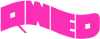
discover accurate EM modelling





