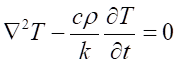
4.1 QW-HFM external module
The external QW-BHM module has been developed in a way that leaves open the possibility to communicate with external applications. Such tools can be used to model effects, which are not supported in the standard version of the QW-BHM. The QW-HFM module is an example external tool that supplements the QW-BHM in modelling of the heat transfer effect. Thanks to this application users who work with microwave heating applications can ensure greater accuracy of the simulations done with the QuickWave package.
The external QW-HFM is a stand-alone 32-bit application that communicates with the QW-BHM module and the QuickWave package through text files generated automatically during simulation. The files contain data on the current enthalpy field, dissipated power field and the temperature. The QW-HFM applies the heat transfer equation to these data in order to obtain the diffused enthalpy field (the diffusion time depends on the QW-BHM time step specified by the user) and returns the results back to the QW-BHM module. The heat transfer equation in one of its possible formulations has the following form:
(4.1-1)
where T is the temperature field, and k, c, r are media properties: heat conductivity, specific heat capacity, and the material density respectively. In a general case, with UseNonlinearModel option active (as set in hfm.ini), media properties can be temperature-dependent: k = fk(T); c = fc(T); r =fr(T). When UseNonlinearModel option is off, only the values from the first row of media *.pmo files (at the lowest temperature) are read and used throughout the simulation. Note that QW-HFM reads these parameters only from *.pmo files. If a parameter needed for a particular mode of operation is not found in *.pmo file, an error message is issued. Settings of these parameters possibly made in QW‑Editor are ignored.
The equation (4.1-1) can be solved after the initial temperature field – the equation (4.1-2) – has been defined and the boundary conditions have been specified on the boundaries W of the domain.
(4.1-2)
The QW-HFM module accepts three basic types of the boundary conditions that allow modelling of many typical heat transfer problems.
|
|
Boundary conditions are defined on the boundary W which completely encloses the sample made of lossy medium. Boundary W consists of three parts: WA, WB and WC. |
|
|
Explicit boundary condition – the temperature at the boundary is explicitly defined by the user. There are no explicit requirements on the heat flow. The boundary condition of this kind is also known in the literature as Dirichlet condition. |
|
|
Adiabatic boundary condition – the user defines the zero heat flow at the boundary without specifying the temperature explicitly. The temperature at the boundary will be obtained from calculations. The boundary condition of this kind is also known in the literature as Neumann condition. |
|
|
Convective boundary condition (Robin BC) – the user defines the temperature of the environment TS (the temperature of the fluid that surrounds the analysed object) and the convective heat transfer coefficient h. The h coefficient describes how the heat is transferred between the surface of the object and the environment. The convective boundary condition with h coefficient set to 0 becomes adiabatic boundary condition, while h value tending to +INF makes it behave like the explicit boundary condition. The boundary condition of this kind is also known in the literature as Robin condition. |
The user can indicate which walls of the analysed object (or objects) are boundaries and define the type of the boundary conditions that need to be applied there. The QW-HFM module lets the user define the heat transfer coefficient as a function of temperature. This feature can be useful in the analysis of some classes of problems involving microwave heating.
The text files containing data needed by the QW-HFM module as the initial conditions – the T0 field from equation (4.1-2) – for its computations are generated during the QW-BHM module operation. The list of steps which are performed by the QW-HFM module presented below has been repeated after the “Philosophy behind QW-BHM” section (see Philosophy behind QW-BHM). Please notice that after the step 3 is completed, the QW-BHM module can either proceed with the step 5 or – when instructed by the user by activating Allow Heat flow option in Export Options of QW-Editor – automatically export a data file (with the extension *.hfe ) into current project folder and call an external module. It can be the QW-HFM module or any other application chosen by the user in Set Tools dialogue of QW-Simulator.
1. We run the FDTD analysis with sinusoidal excitation until the electromagnetic steady-state is reached.
2. We produce the 3D pattern of average dissipated power P(x,y,z).
3. We upgrade the enthalpy (or rather enthalpy density) distribution.
4. We perform the communication with an external QW-HFM module:
a. Save current field values (enthalpy density field, dissipated power field, and temperature) into the data file with extension *.hfe.
b. Call an external application by running an executable file indicated by the user. By default, it is hfm.exe in the installation folder. For information how to modify these settings refer to Running the QW-HFM module.
c. It is expected that the external application will perform some computations on the data contained in the *.hfe file and will save the results in a data file with the extension *.hfi. The data file contains either new temperature field, or enthalpy field or both.
d. The QW-BHM tries to import the data from the data file with *.hfi extension and modifies the current fields accordingly.
5. We upgrade the temperature distribution in each FDTD cell.
…
Two modes of operation of the QW-HFM module are currently available. The first one is based on implementation of the FDTD algorithm applied to solve the heat flow equation (4.1-1). In this mode all the computations are done internally by the QW-HFM module. The other available mode is CFD-based operation where QW-HFM plays a role of an intelligent interface between the QuickWave software and an external fully-fledged CFD code. It can be used in cases where not only heat diffusion model is needed but also models that account for radiation in cavities, mass transfer effect, etc.
This chapter contains the following topics:
· The nonlinear model of QW-HFM
· The Fluent mode of operation