2.3 View Options
The ![]() button in the 2D Window toolbar and View->Options... command from 2D Window menu invoke 2D View Options dialogue.
button in the 2D Window toolbar and View->Options... command from 2D Window menu invoke 2D View Options dialogue.
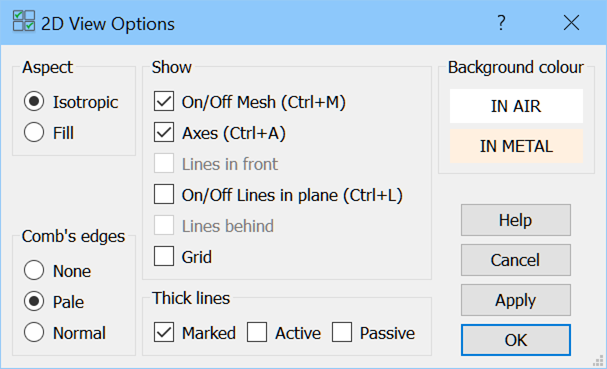
Aspect group allows selecting between isotropic display (with natural vertical to horizontal proportions) and fill display (filling the entire window with proportions changing with the window proportions).
Comb’s edges allows choosing whether the edges of combined elements be displayed in Normal way, as Pale lines, or be hidden (None). The latter two options help obtaining a clear picture in projects constructed with many combined elements modelling geometry variation along the z-axis.
Show controls which lines are displayed in the 2D Window: mesh lines, axes and grid. When On/Off Lines in plane is selected, only the elements having bottom at the current level will be displayed.
Thick lines allows choosing whether Marked, Active and Passive elements be displayed with standard or thicker contours.
Background colour allows customising the background colour for the circuits defined in air and in metal, separately.