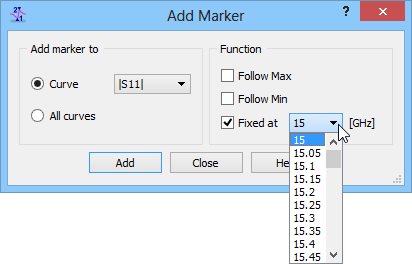2.17.2 Importing results
The saved results can be imported (loaded) from the file of particular format using one of dedicated format buttons (![]() ,
, ![]() ,
, ![]() ,
, ![]() ,
, ![]() ) from Import tab and Import->Import Results from… commands from main menu or context menu.
) from Import tab and Import->Import Results from… commands from main menu or context menu.
The saved results can also be imported from file using ![]() button from Import tab and Load Reference… or Import->Load Reference… commands from main menu or context menu.
button from Import tab and Load Reference… or Import->Load Reference… commands from main menu or context menu.
The selected saved results can be imported from file using ![]() button from Import tab and Import->Load Selected Reference… commands from main menu or context menu. The Select Results dialogue for choosing results for importing will be opened.
button from Import tab and Import->Load Selected Reference… commands from main menu or context menu. The Select Results dialogue for choosing results for importing will be opened.
All files are added to the reference list and can be managed in the Manage Reference List dialogue.
All imported results will be appended to the curves list and will be available for showing.
For pure data (*.txt) and CSV data (*.csv) results, the Choose Scale dialogue will appear for specifying scale and domain for the results.
If the type of present results differs from type of results loaded from file, the warning about different types of results could appear: