2.18.17 Manage Reference List
The ![]() button in Import tab and Import->Manage Reference List… command from main menu or context menu invoke Manage Reference List dialogue for managing the list of reference data files.
button in Import tab and Import->Manage Reference List… command from main menu or context menu invoke Manage Reference List dialogue for managing the list of reference data files.
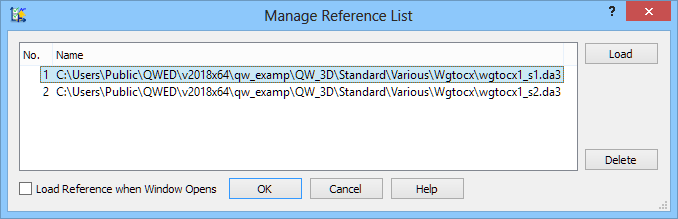
The Load Reference when Window Opens option causes that after opening Results window the reference data will be loaded automatically (if the reference data was loaded when this window was previously open). This is the same option as in the Results tab in the Preferences dialogue.
After pressing Load button, the selected reference file will be loaded and shown in Results window.
After pressing Delete button, the selected reference file will be removed from the reference list (not from the disk).