2.18.10 Labels
Label is a user text which can be placed on the display.
The label can be added using ![]() button in Additional tab and Labels->Add Label command from main menu or context menu or label context menu.
button in Additional tab and Labels->Add Label command from main menu or context menu or label context menu.
The selected label can be deleted using ![]() button in Additional tab and Labels->Delete Label command from main menu or context menu or label context menu.
button in Additional tab and Labels->Delete Label command from main menu or context menu or label context menu.
The parameters of the selected label can be changed in Label Options dialogue.
The label can be moved by pressing left mouse button on the label (selection indicates the border around the label) and moving it to the new position.
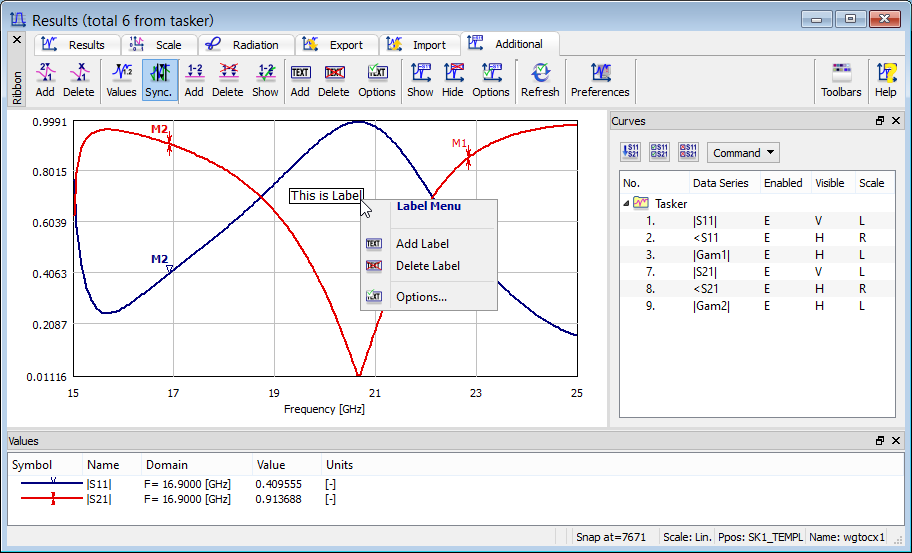
The label context menu can be accessed by pressing right mouse button on it, and it contains the same choices as in the Labels menu of the Results main menu or context menu.
The ![]() button in Additional tab and Labels->Add Label command from main menu or context menu or Add Label from label context menu invoke Label Options dialogue for setting parameters for new label.
button in Additional tab and Labels->Add Label command from main menu or context menu or Add Label from label context menu invoke Label Options dialogue for setting parameters for new label.
The ![]() button in Additional tab and Labels->Options… command from main menu or context menu or Options… from label context menu invoke Label Options dialogue for changing parameters for selected label. It can also be accessed by double click on the selected label.
button in Additional tab and Labels->Options… command from main menu or context menu or Options… from label context menu invoke Label Options dialogue for changing parameters for selected label. It can also be accessed by double click on the selected label.
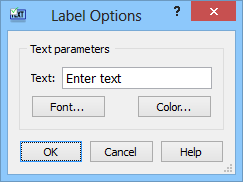
The Label Options dialogue allows changing the displayed text, font and colour for the selected label.